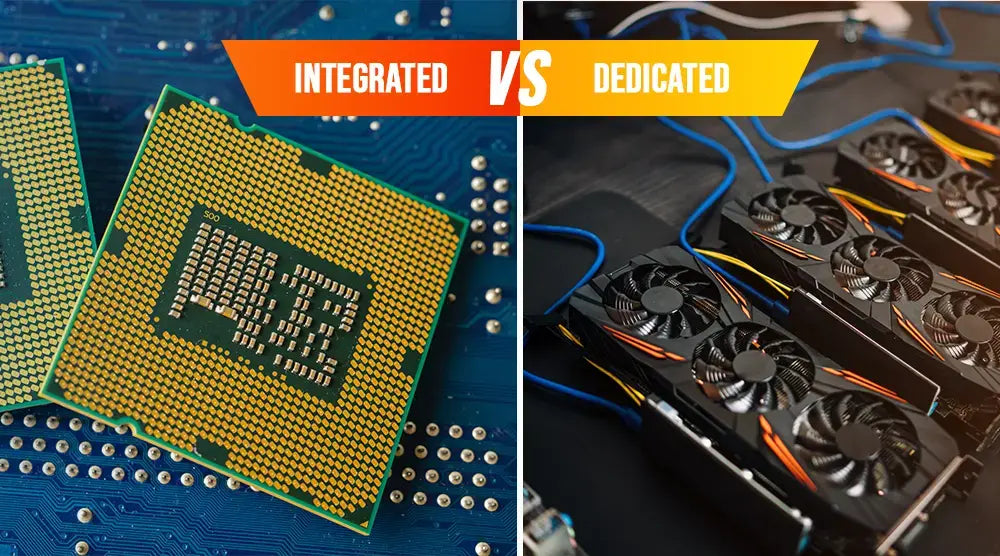As high-performance computing and advanced gaming continue to rise, users face a critical decision when choosing their graphics processor. Whether you’re building a desktop, upgrading a laptop, or optimizing a gaming system, one question remains: Integrated vs Dedicated GPU, which one best fits your needs?
In this blog, we’ll compare Integrated vs Dedicated GPUs, exploring their benefits, drawbacks, and key differences to help you make a smart choice in 2025.
What is an Integrated GPU?
An Integrated Graphics Processing Unit (iGPU) shares the system’s RAM for graphics tasks and is built directly into the CPU or motherboard. It’s commonly found in ultrabooks, budget desktops, and everyday laptops.
Benefits:
- Budget Friendly: Integrated GPUs are best for people who do not need strong graphics performance since they are inexpensive. They lower PC expenses by quite a lot.
- Energy-Efficient: Less power usage in these GPUs helps to extend laptop battery life and lower system temperatures.
- Use Case: Perfect for daily users and tourists, integrated systems enable devices to be thinner, lighter, and quieter.
Disadvantages:
- Limits Performance: Integrated graphics share memory with the CPU, therefore restricting performance in rendering or gaming.
- Unsuitable for demanding workloads: Tasks like video rendering, AI computation, or 3D modeling can quickly overwhelm integrated graphics due to limited power and memory.
- Upgrade Constraints: Integrated GPUs are built into the CPU; therefore, changing often entails replacing the whole processor.
What is a Dedicated GPU?
A dedicated GPU is a standalone graphics card that has its own video memory, or VRAM. It has been specially developed to handle advanced visuals, high-resolution gaming, and demanding computing tasks.
Pros:
- Gaming and Content Creation: To get the best performance, gamers, content creators, and AI developers need these GPUs. These are perfect for high-performance computing, rendering, and simulation.
- Better Multitasking: Can handle graphics-demanding applications and several displays without slowing down.
- Instant Data Processing: Independent VRAM offers quicker data processing and smoother frame rates by means of separate memory, unlike those of integrated GPUs.
Cons:
- More costly: The price of a computer can be significantly raised by advanced graphics cards from NVIDIA or AMD.
- Heating: Dedicated GPUs require superior thermal management systems because they generate more heat and consume more electricity.
- Increased Noise: More cooling or fans are usually required for high-end models, which results in a larger and noisier system.
Integrated vs Dedicated GPU: Key Differences
|
Feature |
Integrated GPU |
Dedicated GPU |
|
Performance |
Suitable for light tasks |
Ideal for gaming, 3D rendering, AI workloads |
|
Cost |
Budget-friendly |
More expensive |
|
Power Usage |
Low |
High |
|
Thermal Management |
Minimal cooling needed |
Requires advanced cooling |
|
Upgradability |
Limited |
Easily replaceable |
|
Memory |
Shared with system RAM |
Own VRAM (up to 24GB or more) |
In short, dedicated GPUs meet the needs of professionals and gamers who require raw power, while integrated GPUs meet the needs of casual users who prioritize affordability and efficiency.
Application Case Scenarios
Casual Users
For everyday tasks like web browsing, streaming videos, working in an office, and studying, an integrated GPU is more than sufficient. Models such as the AMD Radeon Vega series or Intel UHD Graphics offer reliable visual performance for casual users.
Gamers
A dedicated GPU is a must-have for modern AAA games or virtual reality experiences. For immersive gaming, these cards offer intricate textures, lighting, and realistic, real-time ray tracing.
Content Creators
Video editors, 3D designers, and artificial intelligence developers should always go for a dedicated GPU. Tasks employing deep learning, animation, or rendering demand hardware acceleration only found in strong dedicated GPUs.
Hybrid Users
Those who engage in both light gaming and office tasks can think about mid-range systems such as AMD's Ryzen GPUs or Intel Iris Xe graphics; they provide a balanced experience..
Factors to Take Into Account Before Selecting a GPU
Financial Plan
Integrated GPUs give good value for daily use if price is a factor. For performance-driven users, though, dedicated GPUs justify the expense.
Compatibility of the System
Make sure your motherboard, CPU, and power supply are compatible with the GPU you choose. More PCIe slots and a powerful PSU may be required for high-end cards.
Thermal Control and Power Consumption
Because dedicated GPUs use a lot more power, they need better cooling options. Integrated solutions are better if portability and low energy consumption are crucial.
Future-Proofing
Driver support and upgrade capacity cause dedicated GPUs to usually have longer relevance. This could be the more intelligent option if you intend to future-proof your system.
Wrap Up
Ultimately, whether you go with an integrated or dedicated GPU will depend on your computing priorities, including portability, cost, and performance.
Integrated GPUs are ideal for professionals and casual users who value simplicity and energy efficiency, while dedicated GPUs offer the raw power needed for tasks involving AI, video editing, and gaming.
For more expert guidance on choosing the right GPU or building a high-performance PC, visit Technoid Inc. Blog today.
People May Ask
1. How does a dedicated GPU differ from an integrated one?
While a dedicated GPU is a separate card with its own VRAM for improved performance, an integrated GPU built into the CPU shares memory with the system.
2. Which type of GPU provides better gaming performance?
Higher frame rates, quicker rendering, and sophisticated visual effects make a dedicated GPU always preferable for gaming.
3. Can a PC run games without a dedicated GPU?
Yes, however, performance will be hampered. Though integrated GPUs could have trouble with more recent games, they could run light or legacy titles.
4. Do integrated GPUs consume less power than dedicated ones?
Of course. Perfect for energy-efficient laptops, integrated GPUs produce less heat and consume far less energy.
5. Is a dedicated GPU necessary for video editing or 3D rendering?
Yes. High compute power is needed for jobs like rendering, encoding, and simulation, which only dedicated GPUs can properly provide.

 United States
United States