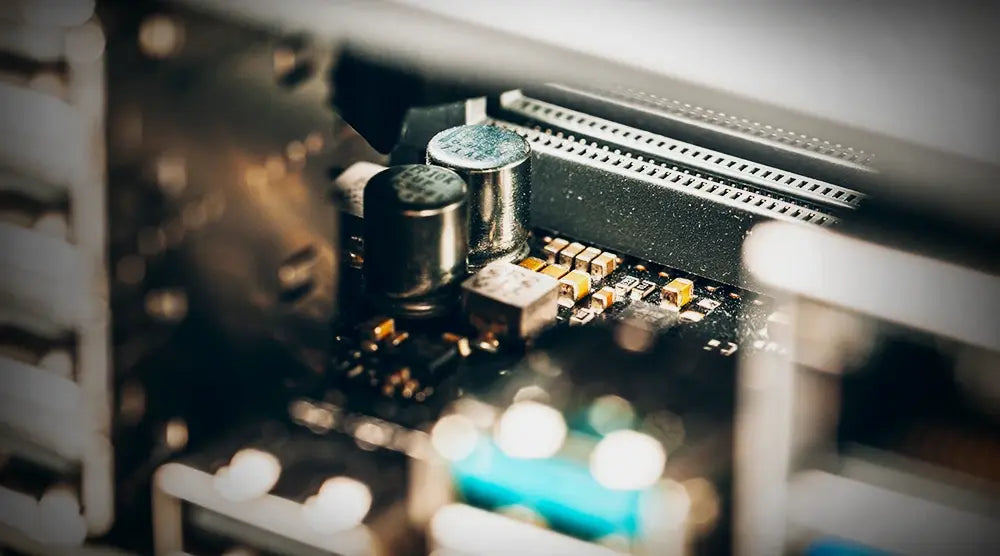If you've ever heard a faint, high-pitched sound coming from your gaming PC or graphics card, you've probably encountered coil whine. While it might sound alarming, coil whine isn't dangerous, but it can be quite annoying, especially in quiet environments.
In this blog, let's discover what coil whine is, why coil whine occurs, how to fix coil whine, and some prevention tips to help you keep your PC quiet and efficient.
What Is Coil Whine?
Coil whine is an acoustic noise from high-frequency vibrations of electrical components within your PC, usually inductors or coils. When power passes through these components, particularly during heavy loads (such as gaming or rendering), they begin vibrating at frequencies that are audible to human ears.
In simple terms, coil whine occurs when electricity causes metal coils to "sing."
Where Does It Occur?
You’ll usually notice coil whine in the following components:
-
Graphics Cards (GPUs): When running games or benchmarks at high frame rates.
-
Power supplies (PSUs): Under heavy load or poor insulation.
-
Motherboards: Under overloaded power phases and VRMs.
Causes of Coil Whine
Coil whine can occur for several reasons, some related to component design, and others caused by specific usage conditions.
1. GPU under High FPS Load
When your GPU is working hard with hundreds of frames per second (FPS), it uses more power rapidly, which makes the inductors resonate. It can be especially noticeable in menu screens or old games that are not limited by FPS.
2. Power Supply Stress
A lower-grade or old PSU will increase coil whine by delivering unstable power. Design and insulation defects also make the issue more difficult.
3. High-Frequency Electrical Current
Modern GPU and CPU handle data at astounding speeds, creating high-frequency currents in transformers and inductors and producing the whine that's audible.
4. Component Quality
Poor-quality components with inadequate insulation or insecurely attached coils will resonate louder and produce greater noise levels than well-constructed parts.
How to Fix Coil Whine
While coil whine can never be completely eliminated, there are several practical steps for fixing it.
1. In-Game FPS Caps or Enable V-Sync
You need to adjust in-game FPS limits. FPS capping or enabling V-Sync, G-Sync, or FreeSync restricts the GPU load and therefore reduces coil vibration. Moreover, these caps can be managed by software like NVIDIA Control Panel, AMD Radeon Software, or apps like MSI Afterburner.
2. Use a Good Quality Power Supply (PSU)
A good quality PSU with proper insulation will do a good job of removing noise. Use 80+ Gold or Platinum-rated PSUs from well-known brands.
3. Undervolt Your GPU
You can minimize coil whine and cut down on consumption by undervolting your GPU. Most contemporary GPUs support undervolting through software tools.
4. Enable Frame Caps
To save power and balance performance over noise, set a frame cap (e.g., 144 FPS on a 144Hz monitor).
5. Reduce System Load
When you see coil whine during benchmarks or stress testing, try reducing graphics settings or turning on adaptive sync features.
Prevention Tips
Prevention of coil whine starts with smart buying and upkeep decisions. This is how you can prevent it from occurring in the initial step:
Buy from Quality Brands
GPUs, PSUs, and motherboards must be from top-tier manufacturers with decent quality control and noise-testing standards.
Provide Good Ventilation
A cooler system has less sound. Encourage good airflow, dust regularly, and order fans to cool optimally.
Avoid Excessively High FPS
Cap your FPS to your monitor's refresh rate. Playing at 400+ FPS unnecessarily introduces electrical vibration.
Get a Sound-Dampening PC Case
As a final step, consider using a sound-dampening PC case to minimize any remaining coil whine. These cases are designed with noise-insulating materials that help block high-frequency sounds and keep your setup quieter.
Is Coil Whine Harmful?
No, coil whine isn’t harmful. It doesn’t damage your components or affect system performance. The only downside is the high-pitched noise, which can be annoying in quiet environments.
Think of it as your PC “humming” under load, harmless, but noticeable.
Wrap Up
Coil whine can be annoying, but it’s usually harmless and doesn’t affect your PC’s performance. By understanding its causes and applying fixes like FPS caps, V-Sync, undervolting, or using quality components, you can significantly reduce the noise.
Preventive steps, such as choosing well-built hardware, ensuring proper ventilation, and considering sound-dampening cases, can help keep your system quiet from the start.
For a hassle-free, high-performance PC built with top-quality components and minimal noise, visit Technoid Inc. and let us build a custom PC tailored to your needs.
FAQs
1. Is coil whine bad for my PC?
No, coil whine is purely a noise issue. It does not signify damage or shorten your component's life.
2. Why is my GPU so high-pitched?
The high-pitched noise is most likely coil whine, caused by vibrations in your GPU’s power coils when it draws a heavy electrical current during high loads like gaming or rendering.
3. How do I reduce coil whine on my GPU or PSU?
Try to limit or adjust in-game FPS limits, enable V-Sync, undervolt your GPU, or use a high-quality PSU to reduce the vibration.
4. Is coil whine ever completely eliminated?
Not always. You can reduce it a lot with things like FPS limits or better components, but a small noise might still remain depending on your hardware.
5. Does coil whine only happen in GPUs?
No. While GPUs are most common, coil whine can appear in PSUs, motherboards, or other components when under stress.

 United States
United States