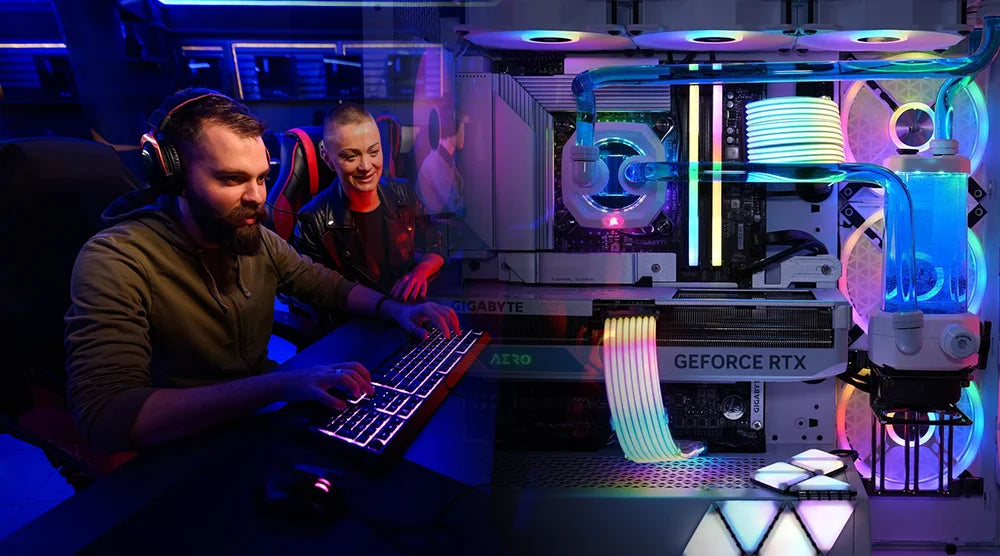Upgrades in today’s gaming PCs have brought unprecedented levels of performance and power. Modern gamers demand ultra-high graphics, high frame rates, and a smooth gameplay experience—all powered by cutting-edge processors and GPUs.
But with great power comes great heat. That’s where AIO Liquid Coolers come in, offering efficient cooling solutions to keep performance steady under pressure.
In this blog, we’ll explore what AIO liquid coolers are, why they’re essential for modern gaming rigs, how they compare to air coolers, and how to choose, install, and maintain one for your setup.
What Is an AIO Liquid Cooler?
A closed-loop liquid cooler that has all the necessary components to dissipate heat away from a GPU or CPU is an AIO liquid cooler. In contrast to conventional air coolers, which use giant heatsinks and fans to remove heat, AIO liquid coolers utilize liquid to conduct heat away from your system.
Parts of an AIO Liquid Cooler
-
Pump: Splits the coolant within the system.
-
Radiator: Expels heat out of the liquid.
-
Tubes: Convey the coolant from the pump to the radiator.
-
Fans: Sit atop the radiator to aid in cooling.
Why AIO Liquid Coolers Are Needed in Gaming PCs
Gaming is stressful for hardware. In GPU and CPU, tasks like 4K or VR gaming produce a lot of heat. Stock air coolers can't always cope, particularly on overclocked systems. Here is why an AIO Liquid Cooler matters:
-
Better thermal performance: Liquid is a more effective thermal conductor than air.
-
Thermal throttling reduced: Maintains temperatures high so your system won't throttle performance to stay cool.
-
Best for overclocking: It leaves room to increase CPU or GPU speeds without overheating.
Advantages of AIO Liquid Coolers
The AIO Liquid coolers are accompanied by numerous advantages, particularly for gamers looking for a high-performing yet quiet system.
-
Good cooling solutions: The coolers maintain top-grade components at their optimal temperatures.
-
Quieter operation: These coolers have less noisy RPM fans used, which means your PC is quieter.
-
Cooler looks: These coolers tend to have RGB and thin appearances, which provide your gaming build a better look.
With such benefits of AIO Liquid Coolers, it is no wonder why most gamers prefer to select them.
How to Choose the Best AIO Liquid Cooler
Not all AIOs are equal. The secret to getting the best one is merely achieving sufficient size, performance, and compatibility.
Things to Keep in Mind
-
Radiator size: Radiator sizes such as 120mm, 240mm, and 360mm provide different levels of cooling. Larger radiators cool better but take up more cases.
-
Case compatibility: Make sure your computer case can accommodate the radiator size and mounting holes.
-
Socket compatibility: Check CPU socket compatibility (Intel or AMD).
-
Thermal design power capacity: Compare thermal design power (TDP) capacities.
-
Fan specifications: Note RPM, noise rating, and airflow (CFM).
-
Performance vs Price: Some good value mid-range AIOs have minimal performance compromise.
AIO Liquid Coolers vs Air Coolers: What is Best for Gaming?
AIO Liquid Coolers
Pros
-
Improved cooling performance.
-
Slim profile with RGB support.
-
Quieter loaded.
Cons
-
More costly.
-
More complicated installation.
-
Risk of leaks (although very rare)
Air Coolers
Pros
-
Typically less costly.
-
Simple to install.
-
Less maintenance.
Cons
-
Bulkier size might block RAM slots.
-
Louder during intense workloads.
-
Less effective for overclocking or compact cases.
Maintaining and Installing AIO Liquid Coolers
AIO liquid coolers are often considered 'install and forget' solutions, but proper setup and periodic monitoring are key to ensuring optimal long-term performance.
Installation Tips
-
Install the radiator in airflow-enhancing orientation (front or case top).
-
Utilize thermal paste (not pre-applied).
-
Hook the pump to the correct power header. For example, CPU_FAN or PUMP_FAN.
-
Check that the fan direction aligns with the airflow direction.
Maintenance Tips
-
Check pump and temperature function via BIOS or software.
-
Check fans and radiator for dust buildup.
-
Check for leaks or incorrect noises from the pump.
Timely maintenance and inspection can prolong your AIO cooler and the whole system's lifespan.
Wrap Up
In today’s high-performance gaming landscape, keeping your system cool is no longer optional; it’s essential. AIO liquid coolers deliver the advanced thermal management needed to maintain stable performance, reduce noise, and elevate your gaming experience.
From overclockers to casual gamers, anyone looking to push their PC to the limit will benefit from the superior efficiency and aesthetics of AIO cooling solutions.
Ready to game without limits?
Explore Technoid Inc.’s range of prebuilt gaming PCs with AIO liquid coolers—built for power, performance, and perfect cooling.
Upgrade your setup today and stay cool under pressure!
FAQs
Q1: Is the AIO liquid cooler safe to use in gaming PCs?
Yes, the latest-gen AIO coolers are leak-tight and trustworthy. Good quality manufacturers test the product thoroughly before sale.
Q2: Are AIO coolers hard to maintain regularly?
While AIOs are low maintenance, keeping dust, temps, and sometimes pumps and fans in check is good practice.
Q3: Can an AIO cooler be fitted on a GPU?
You can, but most AIO kits are CPU-specific. Ensure the device is GPU-supported or employs a conversion bracket.
Q4: How long do AIO coolers last?
Most good quality AIO kits will last for 5–7 years and more with usage and time.

 United States
United States