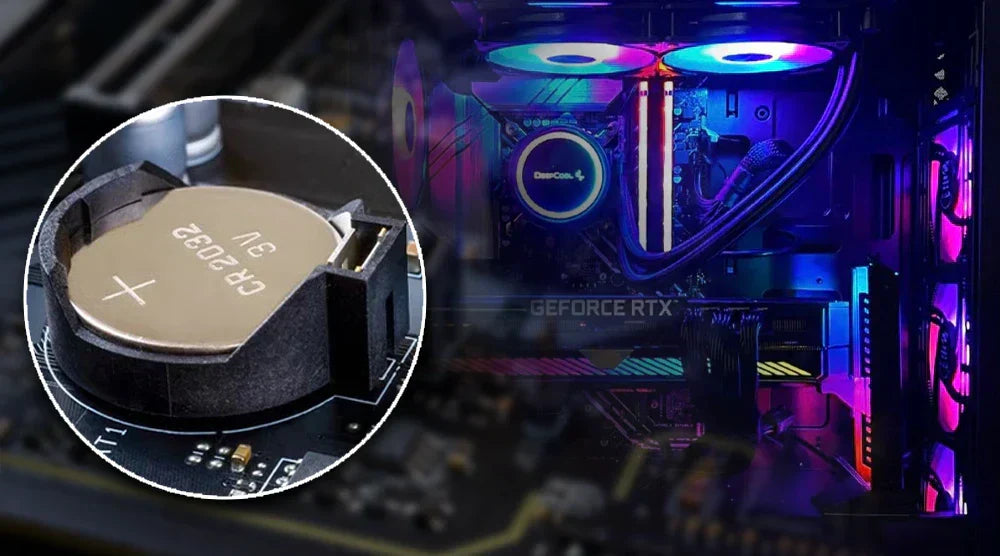Every computer, whether a simple office PC or a high-end gaming rig, relies on tiny but essential components to function smoothly. One such unsung hero is the CMOS chip, a small memory chip that plays a significant role in keeping your system running correctly.
Without it, your PC would forget important settings like the time, date, and hardware configurations every time you shut it down.
In this blog, we'll explain what a CMOS chip is, why it's so important, and how it affects your PC's performance.
What Is a CMOS Chip?
A CMOS (Complementary Metal-Oxide-Semiconductor) chip is a tiny memory chip on your motherboard that stores your computer's basic settings. Think of it like a small notebook where your PC writes down important information so it doesn't forget.
Why does the CMOS Chip Matter?
You might not think about the CMOS chip often, but it's working behind the scenes to keep your PC running smoothly. Here's why it's so important:
-
Saves Your Settings: Without it, your PC would reset BIOS settings (like boot order) every time you power it off.
-
Keeps the Right Time: Have you ever noticed how your PC always shows the correct time? Thank the CMOS chip!
-
Helps Avoid Boot Errors: If the CMOS fails, your PC might not start correctly or could show error messages.
In short, the CMOS chip is like your PC's memory keeper; everything stays in place.
The Role of the CMOS Battery
The CMOS chip needs power to remember things, even when your PC is unplugged. That's where the CMOS battery comes in, a small, round battery (usually a CR2032) on the motherboard.
What Happens When the CMOS Battery Dies?
-
Your PC forgets the date and time (resetting to default every boot).
-
BIOS settings revert to factory defaults (losing custom configurations).
-
You might see error messages like "CMOS Battery Failure" or "System Time Not Set."
How to Know If Your CMOS Battery Is Failing?
-
Your PC shows the wrong time after shutdown.
-
BIOS settings keep resetting unexpectedly.
-
Your computer struggles to boot correctly.
If you notice these signs, it might be time to replace the battery, a quick and easy fix!
CMOS Chip in Gaming and Custom PCs
The CMOS chip is especially important for gamers and PC builders. Here, custom settings like overclocking, fan speeds, and boot order are stored.
Why Should Gamers Care?
-
Overclocking Settings: If the CMOS resets, your CPU/GPU performance tweaks could disappear.
-
Fan Profiles: Custom cooling settings might revert to default, causing overheating.
-
Boot Order: Your PC might try booting from the wrong drive, causing delays.
A CMOS battery failure can wipe out hours of fine-tuning, so it's good to check your battery health every few years!
Troubleshooting CMOS-Related Issues
Sometimes, the CMOS chip or battery can cause problems. Here's how to fix common issues:
CMOS Error Messages
-
CMOS Battery Failure: Replace the battery.
-
CMOS Checksum Error: Reset BIOS settings.
-
System Time Not Set: Replace battery or reset time in BIOS.
How to Reset the CMOS?
If your PC acts up, a CMOS reset can help:
-
Please remove the battery for 5 minutes, then reinsert it.
-
Use the CMOS jumper (check the motherboard manual).
-
Reset BIOS to default settings.
It clears any corrupted settings and gives your PC a fresh start.
How Technoid Inc. Ensures CMOS Reliability?
At Technoid Inc., we build PCs with high-quality components, including reliable CMOS chips and long-lasting batteries. Our systems come with:
-
Optimized BIOS settings for peak performance.
-
Durable CMOS batteries to prevent unexpected failures.
-
Expert support for BIOS and CMOS troubleshooting.
Whether you're a gamer, content creator, or office user, our PCs are designed to run smoothly, without CMOS headaches!
Wrap Up
The CMOS chip may be small, but it's crucial for your PC's stability. From keeping the correct time to saving your custom BIOS settings, this tiny component ensures everything works as it should.
If your PC is acting up, losing time, resetting the BIOS, or showing errors, it might have a CMOS battery failure. Replacing it is easy and can save you from bigger problems.
Don't let a failing CMOS chip slow you down. Technoid Inc. builds high-performance PCs with durable components and expert BIOS configurations.
Check out our high-performance gaming PCs and workstations today, optimized for speed, stability, and long-lasting performance!
FAQs
What is a CMOS chip, and what does it do?
The CMOS chip is a small memory chip on your motherboard that stores your PC's basic settings, like the date, time, and hardware configurations, even when the computer is turned off. Without it, your PC would "forget" these details whenever you shut it down.
How do I know if my CMOS battery is dead?
Signs of a CMOS battery failure include:
-
Your PC resets the date and time after shutdown.
-
BIOS settings keep reverting to default.
-
You see error messages like "CMOS Battery Failure" or "System Time Not Set."
Replacing the battery (usually a CR2032 coin cell) is easy!
Will resetting the CMOS delete my files?
No! Resetting the CMOS only clears BIOS settings (like boot order or overclocking profiles). Your files, operating system, and personal data remain untouched.
Why is the CMOS chip important for gaming PCs?
Gamers often customize BIOS settings for better performance (overclocking), cooling (fan speeds), and boot priority. If the CMOS resets, these optimizations disappear, affecting speed and stability.
How often should I replace the CMOS battery?
A typical CMOS battery lasts 3-5 years. If your PC loses time or BIOS settings, it's time for a new one. Swapping it takes seconds and costs just a few dollars!

 United States
United States