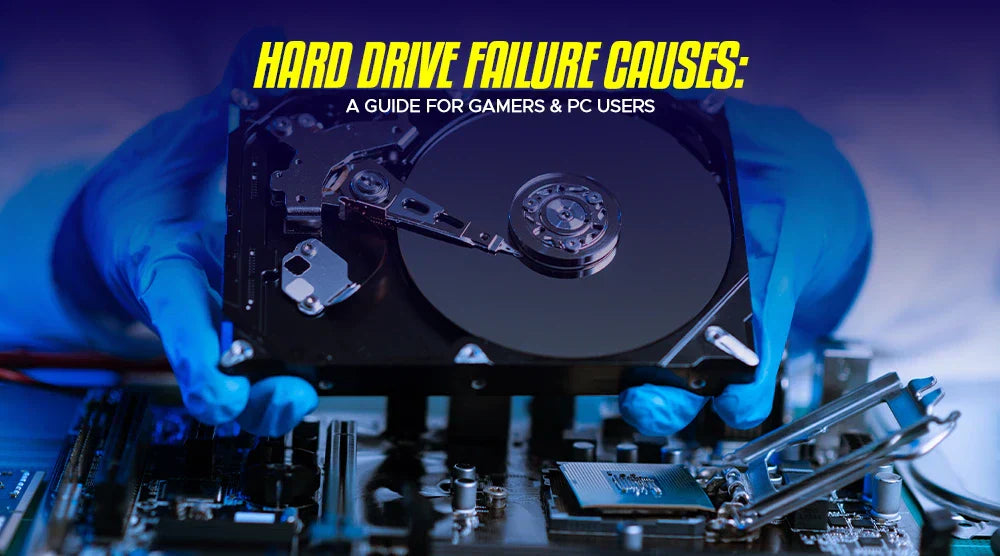Hard drives are critical components for both gamers and general users, storing everything from game files to personal documents. When a hard drive fails, it can seriously impact performance, leading to frustrating slowdowns, data loss, or even corrupted game saves.
In this blog post, we’ll explore the common causes of hard drive failure, warning signs to watch for, prevention tips, and recovery methods.
Whether you're a dedicated gamer or a casual PC user, understanding these risks can help you protect your data and maintain a seamless computing experience.
What is Hard Drive Failure?
Hard disk failure happens when a hard disk drive gets unreadable and inaccessible, so that no one cannot retrieve data or run applications because of it.
There are two basic kinds of failures:
-
Mechanical Failure: This refers to failure within the components of the drive. In traditional hard disk drives (HDD), the moving parts get exhausted after a while.
-
Logical Failure: This relates to corruption problems with the software or problems with data that eventually render your files inaccessible.
It is vital to know and understand these distinctions to effectively put measures in place to mitigate risks early in the course of problem diagnosis.
Common Causes of Hard Drive Failure
Hard drives can stand long due to their physical health, but many factors can come in place to destroy their lives, either long or short.
-
Physical Damage: Accidental drops, shocks, or extreme temperature changes can result in physical damage that makes the hard drive fail instantaneously or after some time. The best protection is for laptops and external drives.
-
Wear and Tear: Like any mechanical device, a hard drive will wear out over time from normal usage. Reading or writing data over time contributes to this.
-
Too Much Heat: Bad ventilation in your PC can overheat it. When hard drives work at high temperatures, components may fail much faster. Make sure that your rig is properly ventilated, which minimizes the risk.
-
Power Failures or Surges: Cutting off power suddenly can corrupt data and damage components. A sudden power outage can be avoided by buying a surge protector or an uninterruptible power supply (UPS).
-
Corruption of Firmware: The firmware problems of the drive cause boot failures and inaccessibility to data. Updating the firmware of your hard disk will reduce this risk.
-
Bad Sector: Hard disk files develop bad sectors with time, and these become unreadable. The majority of errors can be corrected, but if many bad sectors show up in a hard disk, then that hard disk is usually up for replacement.
-
Manufacturing Defects: Failure of early life defects due to poor quality control results from the manufacturing process itself. In this regard, one must always choose to buy from reputed brands with positive recommendations.
-
Improper Shutdowns: Frequently forced shutdowns or forced shutdowns that occur during read/write are generally considered to cause file corruption as well as logical failures in critical processes.
Warning Signs of Impending Hard Drive Failure
The earlier you can detect a problem, the more likely it is to save your data.
Red flags include:
-
Sluggish performance.
-
Frequent crashes or freezes.
-
Weird noises, such as clicking or grinding.
-
Missing files or unexpected errors.
Some proactive techniques are to use hard drive health check tools such as CrystalDiskInfo or monitor the SMART status warnings with proactive regular explicitness to tell an early warning sign.
Prevention of Hard Drive Failure
It is easier to prevent HDD failure than it is to recover data after it has been lost. Check out these ways of prevention:
-
Regular Backups: Regular back up your files with either an external hard drive or cloud solutions. Sufficient Cooling: Make use of air circulation in your system to avoid heat buildup.
-
Protection against Power Surges: Invest a little of your resources in purchasing surge protectors or even help employ UPS systems that one can use in avoiding or protecting from electrical problems.
Maintain free space on the hard drive so as not to overuse it. This will improve the performance of that drive. Perform Diagnostic Scans at regular intervals to spot growing problems early.
What to Do When Your Drive Doesn't Work?
-
Try not to attempt Recovery on Your Own: Don't take the risk of doing so without the experience necessary for it.
-
Search for Professional Help: You can also try using professional services for data recovery or turn to particular software tools instead.
-
Upgrade: While replacing, search for reliable SSDs (Solid State Drives) or modern hard drives that will meet your gaming or storage needs.
Wrap Up
Hard drive failure can be a frustrating setback, especially for gamers and power users who rely heavily on consistent performance and secure data. By understanding the causes, recognizing early warning signs, and implementing preventive measures, you can extend the life of your hard drive and avoid unexpected disruptions.
If you're facing persistent issues or thinking about upgrading to a more reliable storage solution, consider switching to modern SSDs or high-quality HDDs that suit your gaming and performance needs.
Stay ahead of potential hardware issues, explore more expert tech tips and product guides on the Technoid Inc. Blog to keep your system running at its best.
FAQs
1. What are the usual signs of failing hard drives?
You may view slow performance, weird noises, file corruption, and crashing systems as signs of a failing hard drive. Use diagnostics for monitoring the health of the drive.
2. Can a logically failed hard drive be repaired?
In most cases, if a logical failure occurs, try recovery using the software tools; if the hard drive shows physical damage, it is advisable to go for a special service.
3. How often should I back up my data?
Regularly backing up data is recommended, and automatic cloud solutions can make that easier.
4. Which is better, SSD or HDD?
Although SSDs outperform, often by far, HDD in speed and durability, HDD remains the technology of choice for gaming and high-performance applications.

 United States
United States