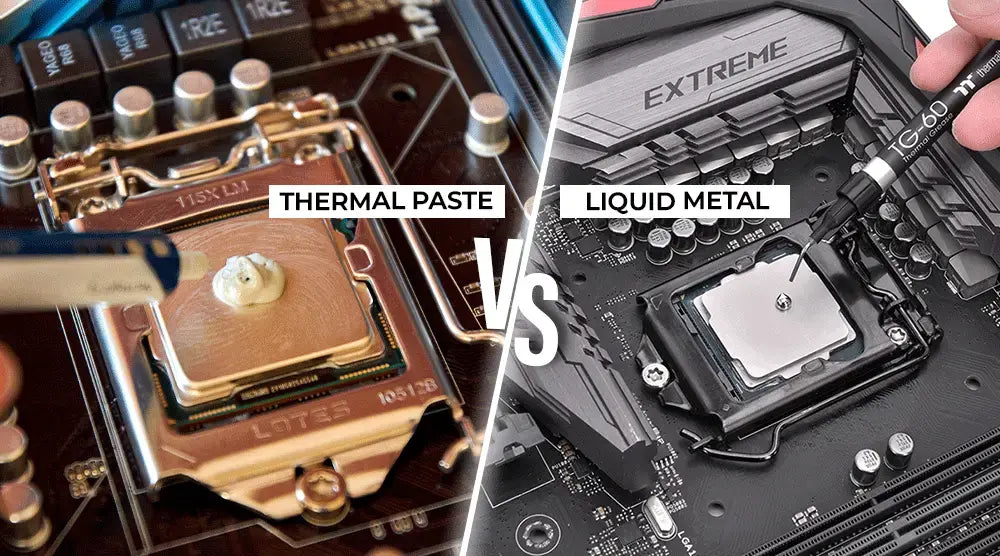Thermal interface materials (TIMs) are crucial thermal management constituents in high-performance computers and in PC-building circles. They form perfect parts between heatsinks and the CPU or GPU, which allow heat to transfer and prevent overheating. Such developments always lead new fans and professionals to look for the optimum way of cooling for better performance and overall lifespan.
Still in 2025, one of the continuing debates in cooling efficiency is about thermal paste vs liquid metal. With newer processors coming out with faster clock rates and overclockers wanting more and more thermal performance, it becomes imperative to know the pros and cons of these latest TIMs. This brief guide will explore both options for helping you make the best choice to fit your needs.
What Is Thermal Paste?
Thermal paste, also known as thermal compound or thermal grease, is a non-metallic compound. It is designed to fill tiny gaps between the CPU and its heatsink.
These little voids trap air, which acts as an insulator and slows down heat movement. Thermal paste makes touch better and guarantees effective heat distribution.
Composition
Most thermal pastes comprise ceramic, carbon-based, or metallic particles floating in a viscous foundation. Among the usual ingredients:
- Offering great thermal conductivity without electric conductivity are ceramic compounds such as zinc oxide or alumina.
- For high thermal conductivity, graphite or graphene-enhanced recipes include carbon-based compounds.
- Silver-based compounds can cost more, even if their thermal transfer is excellent.
How It Works
Thermal paste fills very small flaws when used between the CPU and heatsink, hence creating a more direct pathway for heat transfer. This leads to decreased CPU temperatures and better cooling efficiency.
Popular Thermal Pastes
- Non-conductive, inexpensive, and simple to apply, ceramic thermal paste is perfect for beginners.
- Thermal conductivity makes carbon-based thermal paste ideal for overclocked systems.
- High thermal conductivity characterizes silver-based thermal paste, suitable for enthusiasts seeking maximum heat transfer efficiency.
Where It Shines
Ideal for beginning builds and lower-maintenance systems, thermal paste is affordable, easily accessible, and adequate for the majority of typical computing needs.
What is Liquid Metal?
A highly conductive TIM, liquid metal is derived from alloys like gallium-indium-tin (Galinstan). Its excellent thermal conductivity makes it a favorite among enthusiasts seeking the best cooling performance.
Composition
Gallium, indium, and tin are among the components found in liquid metal alloys. These materials are still liquid or semi-liquid at ambient temperature, hence enabling outstanding heat transfer.
High Thermal Conductivity
The thermal conductivities of liquid metals are typically several times higher than those of conventional thermal pastes, frequently surpassing 70 W/mK as opposed to 4–10 W/mK for conventional pastes. They are therefore perfect for high-performance systems and overclocking.
Risks
Notwithstanding their advantages, liquid metals have certain downsides:
- Electrical Conductivity: Should they come into contact with electrical parts, they could cause short circuits.
- When exposed to liquid metal, some coolers or heatsinks, especially aluminum ones, can corrode. Appropriate use and material compatibility are vital.
Where It Radiates
For overclockers, high-end builds, and long gaming sessions requiring maximum thermal performance, liquid metal works best.
Thermal Paste vs Liquid Metal: Key Differences
|
Feature |
Thermal Paste |
Liquid Metal |
|
Thermal Conductivity |
Moderate (4-10 W/mK) |
High (up to 70 W/mK) |
|
Ease of Application |
Easy, beginner-friendly |
More difficult, it requires precision |
|
Cost |
Affordable |
More expensive |
|
Durability |
Long-lasting, minimal maintenance |
May require reapplication, prone to corrosion |
|
Safety |
Non-conductive, safe for most users |
Conductive, risk of short circuits |
|
Best For |
Beginners, standard builds |
Overclocking, high-performance systems |
Application Complexity And Maintenance
Putting thermal paste is simple; just a little pea-sized amount on the CPU will suffice. Particularly avoiding contact with aluminum components, liquid metal calls for precise spreading and isolation. Whereas liquid metal may need reapplication sooner due to possible corrosion or leakage, thermal paste can endure many years from a maintenance viewpoint.
Which One Is Better for Gaming and High-Performance Computing?
Air Cooling
Thermal paste usually meets conventional air-cooling arrangements. For most daily usage and casual gaming, it has great thermal transmission with little risk and simpler maintenance.
AIO, or Custom Liquid Cooling
Liquid metal in AIO (All-in-One) or custom liquid cooling systems can significantly reduce CPU temperatures, especially during intense gaming sessions and overclocking. Its high thermal conductivity ensures that the heat produced is effectively transferred to the radiator.
Expert Tips for Secure Usage
Thermal Paste
- Use the proper quantity; usually, a little pea-sized blob is sufficient.
- Spread evenly with a plastic spatula or let the heatsink spread naturally when attaching it.
- Reapplication requires thorough cleaning of the old thermal paste.
Liquid Metals
- To avoid touching electrical components, use isolation pads or specific applicators.
- Stay away from applying aluminium heatsinks since they could corrode.
- Especially if you see leaks or if temperatures rise, reapply regularly.
Final Considerations
The best option in the Thermal Paste vs Liquid Metal debate will rely on your system type, skill level, and cooling requirements. For most users, thermal paste is safer and simpler, but for overclockers, liquid metal offers superior performance. Make informed decisions to maintain component cooling and optimal PC performance.
Looking to optimize your PC’s performance?
Explore Technoid Inc.’s expert guides and tips to build, upgrade, and maintain the perfect gaming rig.
FAQs
Q1: Are all CPUs safe from liquid metal?
Absolutely not. Liquid metal can easily corrode aluminum, which then produces short circuits. It should be only utilized on like materials, i.e., surfaces with copper and nickel coating.
Q2: How often should thermal paste be used again?
Thermal paste applications typically last for two to three years, or until you notice higher-than-normal temperatures or a decline in performance.
Q3: Can an air cooler be used with liquid metal?
Yes, the use of liquid metal is possible with an air cooler, but great care must be taken in terms of electricity conduction and corrosion. Full insulation must be done.
Q4: Which is cheaper: thermal paste or liquid metal?
Thermal paste is quite cheap and works fine for the majority of users.

 United States
United States