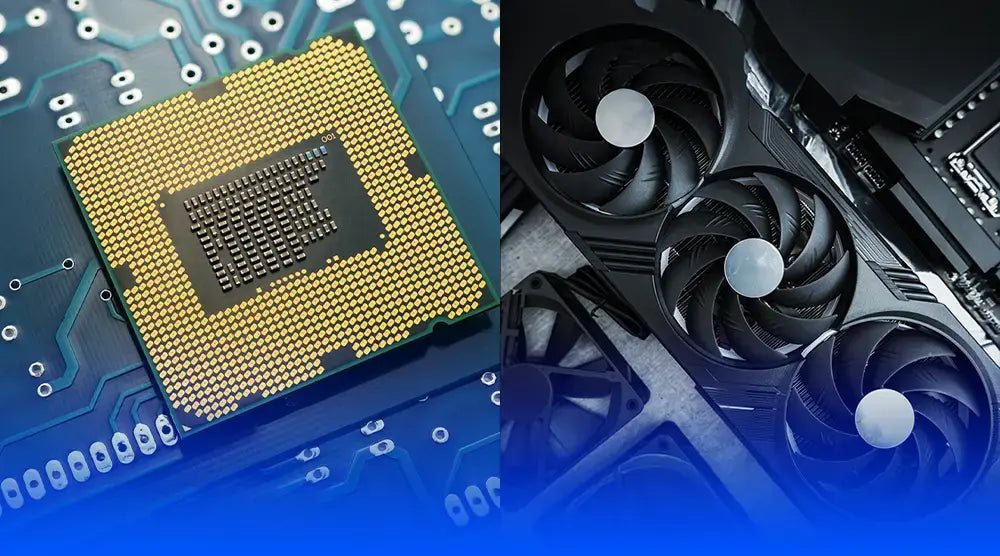By 2025, there will be more similarities than ever between gaming PCs and creative workstations. Powerful rigs of today are made to manage extremely demanding creative workloads and completely immersive gaming experiences side-by-side. Selecting the optimal CPU and GPU combo is therefore more important than ever.
If you choose the right CPU and GPU for your needs, your system will run smoothly, avoid slowdowns, and be at its best whether you're gaming, editing videos, streaming, or rendering 3D projects. A good balance between CPU and GPU lets you work and play at your best without slowing down.
In this guide, we'll break down the best CPU and GPU combos for gamers and creators in 2025, including performance levels, real-world use cases, and expert recommendations. This way, you can build anything from an affordable rig to a powerful workstation with confidence.
Why the Right CPU and GPU Combo Matters
Balancing Performance to Avoid Bottlenecks
One has to choose a CPU and GPU combination that gets along well with each other. A highly mismatched combination, such as a high-end GPU with a low-end CPU, can lead to bottlenecks, limiting the overall performance.
Yet, a high-end CPU with a low-end GPU may be unable to take the full potential of the hardware, particularly for gaming or GPGPU computing.
Compatibility with Modern Workloads
Next-gen gaming and content-creation computers need an adaptable configuration that can cope with:
- High-end AAA gaming at high resolutions.
- 4K, 8K video editing.
- 3D animation and rendering.
- Low-latency streaming.
- Artificial intelligence-driven workflows, such as machine learning models.
What Key Features to Prioritize in 2025
Future-proof your build by giving top priority to the hardware that accommodates the latest innovations:
- AI acceleration for editing and rendering.
- DDR5 RAM to access memory at higher speeds.
- PCIe 5.0 for speedy SSDs and GPUs.
- Multi-core processors (8 and higher) for multitasking.
- Ray tracing and DLSS/FSR support for better gaming immersion.
Best CPU and GPU Pairs by Budget & Use Case
Budget Pair – For 1080p Gaming & Light Editing
- CPU: Intel Core i5-14400 or AMD Ryzen 5 8600G.
- GPU: NVIDIA RTX 4060 or AMD Radeon RX 7600.
- Use Case: Daily gaming, Photoshop, YouTube video edits.
Why It Works:
This combo gives you a strong 6-core processor with new features at an affordable cost. The GPU has DLSS/FSR and ray tracing for better graphics that won't break the bank.
Mid-Range Combination – For 1440p Gaming & Serious Editing
- CPU: AMD Ryzen 7 7800X3D or Intel Core i5-14600K.
- GPU: NVIDIA RTX 4070 Super or AMD RX 7800 XT.
- Use Case: Competitive gamers, enthusiast content creators, streamers.
Why It Works:
Well-balanced processor with large core counts and a GPU with ray tracing and 4K editing support. Ideal for users looking to enjoy smooth gaming and fast editing workflows.
High-End Combo – For 4K Gaming, Heavy Workloads & Pro Editing
- CPU: Intel Core Ultra 9 285K or AMD Ryzen 9 9950X3D.
- GPU: AMD Radeon RX 7900 XTX or NVIDIA RTX 4090.
- Use Case: 3D animation, 4K/8K editing, AAA gaming, AI workloads.
Why It Works:
This combo offers the best graphics power along with processing systems that are perfect for professional gamers. Moreover, if you’re a content creator and looking for amazing performance, it’s the right choice.
How to Choose the Right CPU and GPU Combo
- Ensure a match of performance levels: The slowdown performance of GPUs and CPUs should be completely avoided by matching your system's performance levels.
- Future-proofing is first: Keep in mind DDR5, PCIe 5.0, and high-core CPUs for extending your upgrade cycle.
- Consider software requirements: While fast GPUs excel at heavy GPU-intensive tasks like Adobe Premiere, CPU-bound tasks such as rendering may require processors with high core counts.
- Budget-performance fit: For lighter workloads, you don’t need to invest in high-end equipment. Focus on choosing hardware that matches the demands of your workflow.
Wrap Up
In 2025, picking the right CPU and GPU combo can make a huge difference in how much you enjoy gaming and making content. You can make a system that works well, handles hard tasks, and is useful for years to come by understanding your workflow, putting future-proof features at the top of your list, and matching the performance levels.
Whether you’re on a budget, aiming for high-end 4K performance, or somewhere in between, the key is to strike the right balance between your processor and graphics card.
Ready to build your ideal rig?
Visit Technoid Inc. today and start building the perfect PC for gaming and content creation! From expert advice on the best CPU-GPU combos to fully customized builds tailored to your workflow and budget, we ensure your system delivers top-tier performance.
Don’t settle for off-the-shelf—build a rig that’s truly yours!
FAQs
Q1: How do I select the optimum CPU and GPU combination for my requirements?
Analyze your primary use case, such as gaming, editing, or streaming, and select hardware that meets your specific needs.
Q2: Is the new DDR5 RAM and PCIe 5.0 pricey?
Yes, they enable future-proofing and performance, particularly for heavy creative loads and gaming.
Q3: Can I upgrade later with the CPU and GPU?
Yes, it is not a big issue to construct one with future-proofing, so you can enhance performance without having to replace the whole PC.
Q4: What CPU-GPU combo would you recommend for a budget-friendly system that can handle both gaming and content creation?
A mid-range combo such as the AMD Ryzen 7 7800X3D and the NVIDIA RTX 4070 Super offers tremendous performance at a decent price.

 United States
United States