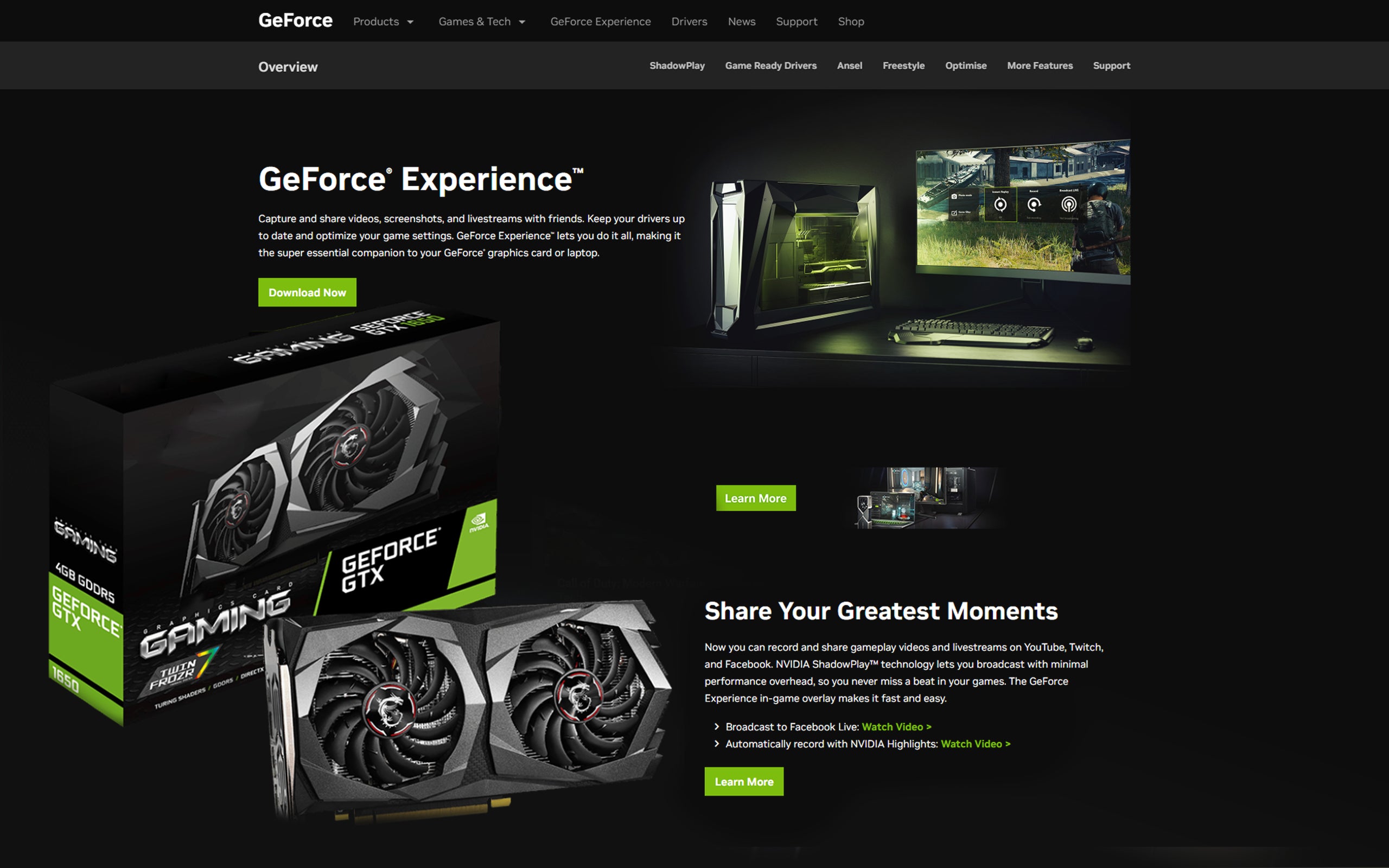For gamers everywhere, the NVIDIA GeForce Experience has drastically altered the game. It is more than a stylish tool. Instead, it's your virtual gaming helper, ensuring that everything goes without a hitch while you lose yourself in your favorite games.
Let's get right in and learn how to maximize the NVIDIA GeForce Experience so that every gamer can enjoy and comprehend it easily.
What is NVIDIA GeForce?
NVIDIA GeForce is not just any graphics card; it is the engine that powers your games. Consider it the engine that powers your gaming exploits, producing fluid action and excellent graphics.
Why Does NVIDIA GeForce Experience Matters?
GeForce Experience isn't just one more program taking up space on your computer. It's your go-to tool for maximizing the performance of your NVIDIA GeForce GPU. Everyone can find something to enjoy with GeForce Experience, regardless of their level of gaming experience.
Understanding NVIDIA GeForce Experience Features
Optimizing Graphics Settings Made Easy
Bid farewell to the days of constant fine-tuning to achieve the ideal ratio of visuals to performance. GeForce Experience handles the heavy lifting by figuring out the best settings for every game according to your hardware.
Smoother Gameplay, Guaranteed
Put an end to latency and stuttering that ruin your gaming experience. Thanks to GeForce Experience, your games will operate like a dream, whether you're exploring a huge open world or taking on enemies in a hectic shooter.
Show Off Your Broadcasting Skills
Have you ever wished to tell the world about your incredible gaming moments? Thanks to GeForce Experience's integrated broadcasting functionality, you can now. You can broadcast your gaming to websites like Twitch and YouTube with just a few clicks.
Capture and Share Your Greatest Moments
GeForce Experience allows you to capture anything, from humorous errors to jaw-dropping headshots. Take screenshots or film videos, then post them on social media to engage with friends and followers.
Pay Close Attention to Performance
Are you concerned about your machine's stability during long gaming sessions? GeForce Experience provides real-time performance monitoring. You can monitor your graphics card's temperature, frame rate, and other details without leaving the game.
Installation and Setup Guide
Getting Started Made Simple
GeForce Experience is easy to install. You can quickly visit the NVIDIA website or use the GeForce Experience app.
Personalize Your Visit
After installation, GeForce Experience guides you through the setup procedure step-by-step. You may customize your gaming experience by logging in with your NVIDIA account.
Next-Gen Gaming: Exploring the 4060 TI Graphics Card Technology
Exploring Graphics Settings Optimization
Tailor Your Settings to Your Preferences
You may adjust the graphics settings in GeForce Experience to fit your play style, whether you're a visual perfectionist or a performer. You can adjust the settings to create visually stunning effects or to make the performance fluid and flawless.
Maximize the Utilization of Your Hardware
GeForce Experience is all about getting the most performance possible out of your hardware, not simply making your games look good. Optimization options and advanced settings can increase the quality of your game experience.
Easy Troubleshooting
Need help with the graphics? Not an issue. With various troubleshooting tools and advice, GeForce Experience can quickly get you back on track.
Maximizing Game Optimization
Let GeForce Experience Do the Work
Adjusting your settings no longer requires guessing, thanks to automatic game optimization. Let
GeForce Experience takes care of fine-tuning so that every game runs smoothly on your machine while you relax.
Adjust for Perfection
Would you rather have more power? That's not an issue. With GeForce Experience, you can manually adjust the game settings to your heart's content to achieve the ideal ratio between performance and graphics.
Tips for Peak Performance
GeForce Experience provides extensive advice and suggestions for those who want to squeeze every last bit of performance out of their device. These little adjustments, which range from controlling background processes to updating drivers, can have a profound impact.
Sharing Your Game Action
Tell the World About Your Adventures
Ready to demonstrate your abilities? It is simple to broadcast your gaming to the globe using GeForce Experience. Choose your platform, activate the broadcasting options, and begin streaming.
Set Up Your Stream
Add personalized overlays, alarms, and other elements to your stream. Use the integrated chat feature to interact with your audience in real time and monitor your fan base's growth.
Capture Every Moment
GeForce Experience allows you to record every incredible event, even when it's not happening live. Take pictures or film videos with a single click, then post them to social media to engage your followers.
Solving Typical Problems
Issues with Driver Compatibility
GeForce Experience offers solutions to ensure seamless operation and assists users in troubleshooting driver compatibility concerns.
Application Freezes and Crashes
GeForce Experience provides troubleshooting advice and walks users through the troubleshooting procedure if an application crashes or freezes. Connectivity Problems GeForce Experience offers troubleshooting tools and suggestions to users with connectivity problems to fix network-related issues.
Conclusion
With the ability to tailor your gaming experience to your tastes, NVIDIA GeForce Experience is more than just a tool—it's your partner in the gaming world, guaranteeing peak performance from your gear.
Gaining control over the GeForce Experience opens up opportunities, such as sharing your incredible gaming moments with the world and optimizing visual settings.
Visit Technoid, the premier resource for all things tech, for additional advice and guides.
FAQs
For what reason is the NVIDIA GeForce Experience crucial?
GeForce Experience enhances gaming performance and convenience by optimizing graphics settings, updating drivers, and providing broadcasting features.
Is it possible to alter the game parameters using GeForce Experience?
To guarantee a flawless gaming experience, GeForce Experience adjusts settings for maximum performance and visual quality.
Does GeForce Experience work with every GPU made by NVIDIA?
Indeed, GeForce Experience offers functionality and optimization for most NVIDIA graphics card models, supporting a broad range of cards.

 United States
United States