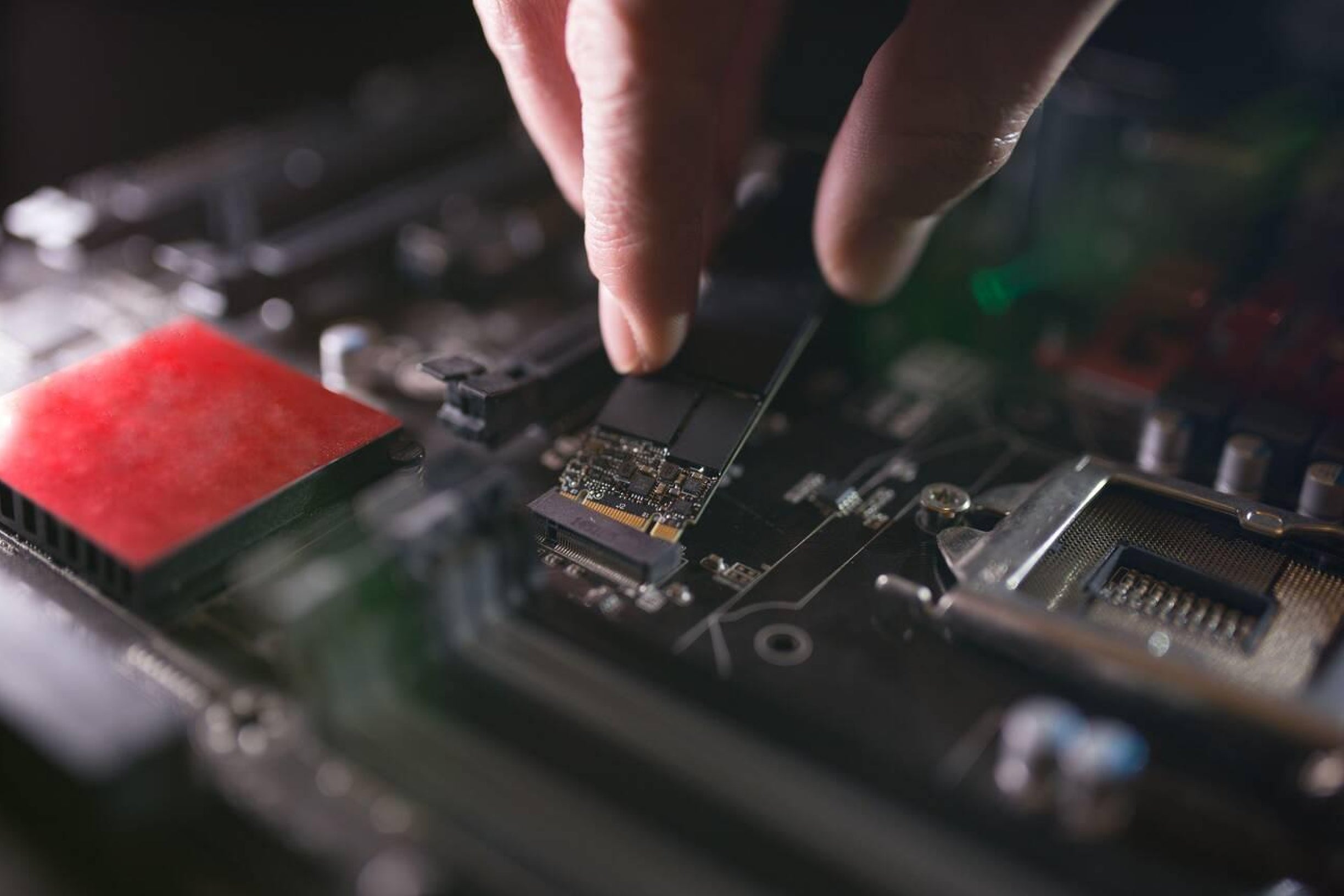In the realm of gaming, selecting the appropriate storage option is essential. Whether you're a casual or an avid player, your gaming experience can significantly impact your gaming PC's storage space.
This post will explore the importance of storage capacity, things to consider when selecting a gaming PC's storage, typical storage choices, suggested storage capacities for various gaming requirements, and how to update a gaming PC's storage.
Importance of Storage Capacity in Gaming PCs
Why Storage Capacity Matters?
It is your gaming PC's efficiency and performance in its storage space. Enough storage is essential for smooth gaming, quick loading times, and seamless multitasking in modern games, which are becoming increasingly data-intensive.
How Much Storage Should a Gaming PC Have to Balance Performance and Needs?
Factors to Consider When Choosing Storage for Gaming PCs
Type of Games Played
Games of different genres demand different amounts of storage. Open-world games with large settings and detailed textures require more storage than independent releases with basic visuals.
Budget Issues
Your budget determines the storage option for your gaming PC. Compared to conventional HDDs, SSDs are typically more expensive per gigabyte despite their greater speed and performance.
Prospecting
When selecting storage for your gaming computer, it's critical to consider future additions and upgrades. Choosing a larger capacity drive means you won't have to upgrade it as often and will always have enough room for new games, downloadable content, and system updates.
Typical Gaming Computer Storage Choices
HDD vs SSD
Rapid read and write speeds from solid-state drives (SSDs) cut down on loading times and boost overall system responsiveness. On the other hand, hard disk drives (HDDs) have slower data access rates but offer more enormous storage capacities at a lower cost per gigabyte.
Hybrid Drives
Hybrid drives integrate a small SSD cache with a conventional hard disk to combine the advantages of both SSDs and HDDs. This hybrid solution is an excellent option for gamers on a tight budget because it strikes a mix between performance and storage space.
Recommended Storage Capacities for Different Gaming Needs
Casual Gamers (500GB)
- Sizing Considerations: The SSD storage of a high-end gaming PC should be customized depending on personal preferences and usage habits.
- Minimum Recommendation: Due to the growing size and requirements of newer games, experts typically recommend at least 500GB of SSD storage for a costly gaming machine. It improves overall performance and guarantees plenty of room for game installations.
Moderate Gamers (1TB)
- Ample RAM for Daily Tasks: 16GB or 32GB of RAM is usually more than plenty for daily tasks, gaming, and general computing.
- Need for 1TB of RAM: Only extremely particular and resource-intensive cases generally call for 1TB of RAM.
- Extravagant for Average Users: 1TB of RAM is excessive for gaming and most other popular computing jobs because the average user would only profit a little from such an extravagant amount of memory.
Enthusiast Gamers (2TB)
It is a 2TB SSD or HDD that benefits avid gamers who play a wide range of games, including AAA titles with big install sizes.
- Ample Storage: A 2TB NVMe drive can accommodate a sizable game library without requiring ongoing storage administration.
- Take into Account Additional Storage: You can store files, music, and other content by adding a 2-4TB HDD next to it.
- Benefits of HDDs: HDDs may reliably meet long-term storage needs due to their greater durability over SSDs.
- Enhanced Versatility and Longevity: Combining an HDD with NVMe storage enhances versatility and longevity in gaming systems.
Professional Gamers (3TB+)
Professional gamers, content creators, and streamers who rely on gaming PCs for intensive tasks require high-capacity storage solutions.
- Generous Capacity: A 3TB hard disk offers more than enough capacity for most gamers, meeting their demands.
- Longevity: Longevity without necessitating regular storage upgrades.
- High-End: Known for being high-end and satisfying the needs of ardent gamers.
- Ample Room: Provides room for a vast collection of games, including heavy titles.
- Space for Updates: There is lots of space for fixes, updates, and new material.
- Performance and Longevity: Provides gamers looking for a reliable storage option with a balance between performance and longevity.
Selecting a 4TB HDD:
- Ample Storage: A 4TB HDD provides enough room to save many games, documents, files, images, movies, and audio files.
- Cost Savings: The 4TB option is a cost-effective alternative for anyone looking for value for their money because savings are often the most significant with this option.
- Larger Drive, Better Value: With the 4TB HDD's substantial savings and ample storage capacity, the maxim "bigger drive = better value" is supported.
How to Upgrade Storage in a Gaming PC
DIY vs. Professional Installation
A gaming PC's storage can be upgraded using a do-it-yourself (DIY) method or by hiring a professional installation service. Although DIY upgrades are less expensive, they require technical know-how and cautious handling of hardware components.
Considerations for Compatibility
Confirming that expanding a gaming PC's storage will not interfere with the operating system or any current hardware is crucial. Anticipating compatibility problems in advance helps avoid data loss or unstable systems.
Run Down
Selecting the ideal storage for your gaming computer is essential to ensuring uninterrupted entertainment. To choose the best option for your gaming setup, consider your current needs, your intentions for the future, and any additional content you may download.
Enhance your gaming experience with Technoid's extensive array of storage solutions, which have been created especially for modern gamers.
FAQs
Can I utilize my gaming PC's external storage?
External storage devices like hard drives and USB flash drives can increase a gaming PC's storage capacity. However, they might provide better performance than internal storage options.
How often should my gaming PC's storage be upgraded?
Budgetary limits, storage capacity requirements, and individual usage patterns determine the frequency of storage improvements. It's a good idea to frequently reevaluate storage requirements and upgrade if needed to make room for new games and apps.
Is it possible to combine SSDs and HDDs in a gaming PC?
Using SSDs and HDDs simultaneously in a gaming PC is indeed possible. While an HDD is for bulk storage of less frequently accessible data, many gamers use an SSD as their primary drive to house the operating system and regularly play games.

 United States
United States