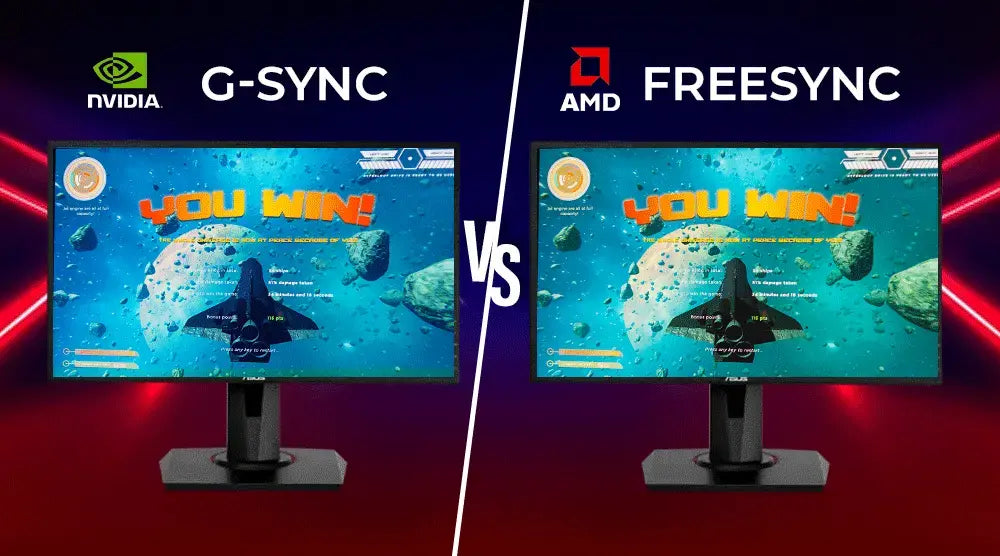One of the most debated topics among gamers is G-SYNC vs FreeSync. While both technologies employ different approaches, they aim to address the same common issues, including input lag, screen tearing, and stuttering.
Understanding how these technologies work can significantly enhance your gaming experience, whether you're a casual player or a professional esports competitor.
If you're looking to upgrade your gaming setup or simply want to know which adaptive sync technology is right for you, this blog is for you. We'll break down the basics of G-SYNC and FreeSync, compare their pricing, compatibility, and performance, and help you make an informed decision.
What is G-SYNC?
Designed by NVIDIA in 2013, G-SYNC is a hardware-based adaptive sync technology that matches your monitor's refresh rate with your NVIDIA GPU's frame rate. Its main objective is to offer ultra-smooth gameplay with little input latency and screen tearing.
How It Works
G-SYNC uses specialized hardware within suitable displays. The monitor's refresh rate may dynamically change on the fly thanks to this hardware-based adaptive sync, therefore matching the real-time output of the GPU. This synchronization creates a smooth visual experience by avoiding frame tearing and stuttering.
Advantages of G-SYNC
-
Outstanding responsiveness and smoothness.
-
Smaller stuttering and screen tear reduction.
-
High-end capabilities like low-latency modes and adjustable overdrive.
-
Compatibility with NVIDIA graphics cards guarantees the best performance.
Drawbacks of G-SYNC
-
Higher price owing to bespoke equipment.
-
Only compatible with NVIDIA GPUs and G-SYNC-certified monitors.
-
Restricted selection as opposed to FreeSync.
What is FreeSync?
Open standard for adaptive sync technology, FreeSync was introduced by AMD in 2015. Unlike G-SYNC, FreeSync uses software-based adaptive sync methods via DisplayPort or HDMI to help the GPU communicate with the monitor.
How it Functions
FreeSync lets monitors change their refresh rate dynamically according to the frame rate output by the GPU by means of the DisplayPort Adaptive-Sync protocol. This makes it more adaptable because AMD and a few NVIDIA graphics cards both support this feature.
Advantages of FreeSync
-
Economic solutions, including a range of monitors.
-
Works on some NVIDIA GPUs as well as AMD.
-
No proprietary hardware is needed, which lowers total monitor costs.
-
Increasing support for high refresh rate displays is appropriate for competitive gaming.
Cons of FreeSync
-
Between various screen models, performance may vary.
-
Not every FreeSync monitor enables the whole spectrum of adaptive sync capabilities.
-
Small increases in flickering or artifacts on some displays
G-SYNC vs FreeSync: Key Distinctions
Comparison of Performance
|
Feature |
G-SYNC |
FreeSync |
|
Latency |
Slightly lower due to dedicated hardware |
Slightly higher but often negligible in practice |
|
Tear-Free Experience |
Excellent, with premium features |
Very good, but may vary across monitors |
|
Smoothness |
Superior, especially at lower frame rates |
Very good, with improvements over time |
Compatibility
AMD GPUs are supported by FreeSync together with a wide range of displays, some suitable for NVIDIA's G-SYNC Compatible program.
Availability and Pricing
Hardware expenses drive the cost of G-SYNC monitors up. For budget-conscious gamers, FreeSync monitors are generally cheaper and widely available.
Optimal User Profiles
G-SYNC is ideally appropriate for competitive gamers looking for the smallest latency and highest smoothness, especially at high refresh rates. On the other hand, FreeSync is good for casual gamers, budget-conscious consumers, or owners of AMD GPUs wanting dependable adaptive sync performance.
Which One Should You Choose for Gaming in 2025?
Your configuration, spending, and gaming needs will decide which adaptive sync technology is ideal for you.
Budget Provisions
An investment in a G-SYNC display might be justified for premium gaming experiences and minimum latency.
GPU Type
While many NVIDIA GPUs support FreeSync through G-SYNC Compatible mode, AMD users get the most out of FreeSync’s full capabilities.
Game Genres
Competitive FPS games such as Valorant or CS: GO that prioritize responsiveness are best suited to G-SYNC Compatible monitors. For other genres such as open-world RPGs and story-driven games, the distinction is much cloudier: FreeSync will give you a smooth experience without an extra dime.
Refresh Rate and Display Resolution
Adaptive sync benefits more from higher resolutions (1440p, 4K) and refresh rates (144Hz, 240Hz, 360Hz). Also, spending more on G-SYNC could be reasonable for serious esports players who are buying 360Hz monitors.
When Is It Worthwhile To Spend More For G-Sync?
- If your configuration comprises a top-end NVIDIA GPU and you're aiming for competitive gaming at high refresh rates (e.g., 240Hz or 360Hz).
- If you desire the greatest responsiveness with little input lag.
- If you are a content producer or a professional gamer, you need the highest degree of visual fidelity.
Conclusion:
There is no one-size-fits-all response in the G-SYNC vs FreeSync debate. Both have developed remarkably and enable tear-free gaming with great smoothness. Your gaming preferences, budget, and GPU decide your selection.
Though it comes at a premium, G-SYNC offers a somewhat better experience, especially for competitive gamers with NVIDIA GPUs. Especially for gamers using AMD gear, FreeSync offers a more reasonably priced, adaptable alternative suitable for most.
For more insights on cutting-edge PC solutions, system optimization tips, and the latest tech innovations, visit Technoid Inc. Blog today.
FAQs
Q1: Is FreeSync inferior to G-SYNC?
Though both enable tear-free gaming, G-SYNC often offers somewhat superior performance, especially at lower frame rates.
Q2: Can FreeSync be used with an NVIDIA GPU?
Yes. Many recent NVIDIA graphics cards let you experience adaptive sync without having to switch to AMD, thanks to the G-SYNC Compatible program.
Q3: Should I get a dedicated display for G-SYNC or FreeSync?
G-SYNC calls for a G-SYNC-certified monitor with proprietary hardware. Open standards and lower prices abound with FreeSync monitors.
Q4: For regular gaming, is adaptive sync worthwhile?
Undoubtedly. It improves visual smoothness and lessens tearing, therefore giving a more immersive experience even for infrequent players.

 United States
United States