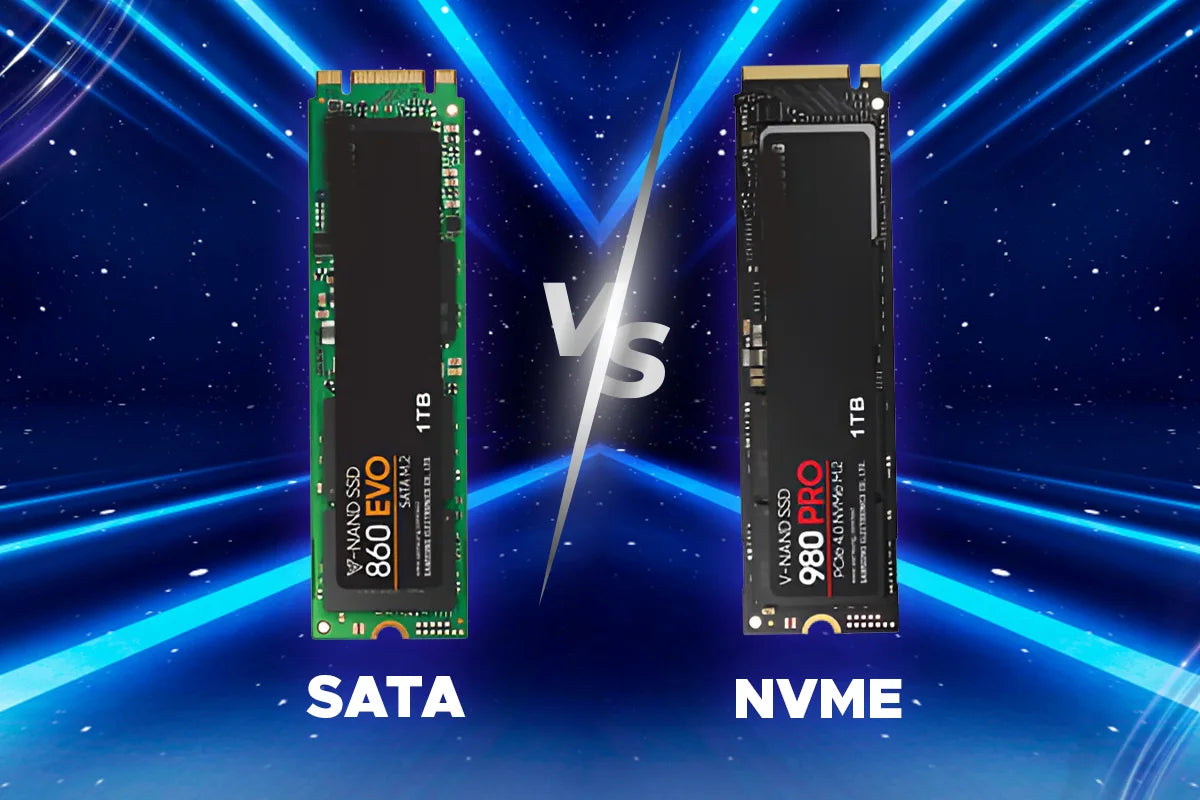Having the right storage option will greatly affect your experience, whether you are a professional, content creator, or gamer. Making an effective purchase in 2025 requires understanding the distinction between SATA and NVMe SSDs, as solid-state drives (SSDs) continue to evolve.
With better reliability and quicker speeds than those of conventional HDDs, SSDs have changed data storage. Performance, compatibility, and price all vary greatly between the two primary interfaces: SATA and NVMe.
In this blog, we will compare SATA vs NVMe SSD performance in practical situations and help you decide which one suits your needs.
What Is an SSD and Why Does It Matter in 2025
Due to their greater endurance and quicker access times as compared to mechanical Hard Disk Drives, solid-state drives are considered the preferred storage devices. With games, operating systems, and software becoming more and more storage-intensive, demand for fast SSDs is increasing.
Hence, by 2025, a fast and reliable storage choice is a necessity rather than a luxury. Transferring data quickly benefits by reducing the load time and enhancing workflow efficiency. This happens easily in modern applications, i.e., gaming, 3D rendering, video editing, and more.
Therefore, professional gamers find PCIe Gen SSDs faster than any other option, even if they are advancing.
What is a SATA SSD?
Initially meant for hard drives, SATA SSDs interface using the SATA connection. SATA SSDs often have a top theoretical speed of roughly 550 MB/s, constrained by the SATA III interface, even if they are a newer technology. Although these SSDs are slower than NVMe SSDs, they are far quicker than conventional HDDs.
Affordability and Compatibility
SATA SSDs' cost is one of their major benefits. Particularly those lacking PCIe slots, they work with many different systems. For consumers on a budget, SATA SSDs provide a great improvement because their installation is not challenging.
Application Scenarios
-
Elementary gaming systems.
-
Construction and development of the budget.
-
Secondary memory.
What Is an NVMe SSD?
Direct motherboard connections through NVMe (Non-Volatile Memory Express) SSDs bypass the constraints of SATA by means of the PCIe (Peripheral Component Interconnect Express) lanes.
With PCIe Gen 4, this architecture enables NVMe drives to provide speeds beyond 7,000 MB/s; with PCIe Gen 5 SSDs, which are quickly gaining popularity in 2025, even greater.
-
High-performance gaming.
-
3D rendering and video editing use cases.
-
Data science and artificial intelligence.
-
Stations needing fast data access.
NVMe SSDs are perfect for power applications as their speed gains result in quicker boot times, quicker load screens, and much shorter file transfer times.
SATA vs NVMe SSD: Key Differences
|
Aspect |
SATA SSD |
NVMe SSD |
|
Interface |
SATA III |
PCIe (Gen 3, 4, 5) |
|
Max Speed |
~550 MB/s |
Up to 7,000+ MB/s (Gen 4/5) |
|
Price |
More affordable |
Typically more expensive |
|
Latency |
Higher |
Lower (faster response times) |
|
Boot Times |
Faster than HDDs, but slower than NVMe |
Significantly faster |
|
Best For |
Budget builds, older PCs |
Gaming, content creation, high-performance tasks |
Performance in Actual Circumstances
Boot Time Comparative
-
SATA SSDs cut Windows boot times to almost 15–20 seconds.
-
Particularly PCIe Gen 4/5, NVMe SSDs provide a quick boot experience by starting Windows in as little as 10 seconds or less.
Game Load Times
-
Modern games loaded on NVMe SSDs run far quicker than SATA drives, hence cutting startup and level change wait times.
-
Open-world games like Cyberpunk 2077, for instance, gain much from NVMe speeds since load times are almost cut in half.
File Transfer Performance
-
While NVMe drives often finish in seconds, SATA SSDs can take minutes to move large files (e.g., 50GB video files).
Video Rendering/Exporting
-
Faster exporting and rendering times when using NVMe SSDs help content creators.
-
High throughput and lower latency enable NVMe SSDs to greatly cut rendering times, particularly when dealing with 4K or more high-resolution video.
Which SSD Should You Choose in 2025?
Your budget, computer compatibility, and particular needs will determine the perfect SSD for you. Common buyer profiles can help to direct your decision:
Budget Gamers
Recommendation: SATA SSD
Why? At a reasonable cost, these SSDs provide a great improvement over HDDs and speed load times without busting the budget.
Competitive Gamer
Recommendation: Gen 4 NVMe SSD
Why? Faster load times and lower latency provide a benefit in fast-paced games and multiplayer.
Content Creator or Power User
Recommendation: Gen 5 NVMe SSD if supported
Why? Reducing rendering and exporting times, the quickest data transfer speeds raise production.
Buyer Persona 1: Budget Gamer
Name: Alex
-
Age: 20–30
-
Job: Casual gamer
-
Limited, prefers cost-effective upgrades
Primary Needs:
-
Better system reaction time.
-
Compatibility with cheap or older systems.
Ideal SSD Choice: SATA SSD
Alex wants a visible improvement without an expensive budget. At a reasonable price, a SATA SSD offers a large performance increase above that of conventional HDDs, making it the ideal option for daily chores and casual gaming.
Buyer Persona 2: Competitive Gamer
Name: Jamie
-
Age: 18–35
-
Job: Esports enthusiast
-
Budget: Moderate to high
Primary Requirements:
-
Low latency and fast data access.
-
Compatibility with high-performance gaming systems.
Ideal SSD Choice: PCIe Gen 4 NVMe SSD
Jamie looks for every benefit in quick multiplayer games. Rapid load times and little lag from the Gen 4 NVMe improve gaming experience and responsiveness, both of which are vital for competitive gaming.
Future of SSDs Beyond 2025
The SSD world is changing quickly. The rise of PCIe Gen 5 SSDs promises even quicker speeds, reaching over 14,000 MB/s in certain products. Further lowering expenses while preserving decent performance are innovations like DRAM-less NVMe disks.
DirectStorage lets games load assets straight into VRAM, therefore lowering load times substantially and enabling game developers to improve titles for quicker storage systems. This shows that over the next few years, professional workloads and gaming will still depend on storage solutions.
Final Considerations
SATA SSDs are an affordable and durable option for everyday applications. NVMe SSDs, such as PCIe Gen4 and Gen 5, provide amazing speeds that are perfect for content creation, huge applications, and games.
If you’re confident your motherboard supports NVMe SSD, upgrading is a smart move. While for older PCs, a SATA SSD still offers a solid performance boost over traditional HDDs.
Ready to upgrade your setup?
Start building your ultimate gaming PC with the best storage solution for your needs at Technoid Inc., where performance meets precision.
FAQs
Q1: Is a SATA SSD worth buying?
Yes. Because they are affordable, compatible with most computers, and provide a distinct speed increase over hard drives, budget-conscious buyers find SATA SSDs to be ideal.
Q2: How much faster is an NVMe SSD than a SATA SSD?
At rates of over 7,000 MB/s against 550 MB/s, NVMe SSDs might be 10–15 times faster than SATA SSDs.
Q3: Do I need a motherboard with PCIe Gen 4 or 5?
Yes. Utilizing the full speed of NVMe SSDs requires an M.2 slot on your motherboard that is capable of PCIe Gen 4 or 5.
Q4: Will PCIe Gen 5 SSDs be more expensive?
Initially, yes. Still, as the technology becomes more ubiquitous, costs will decrease over time.

 United States
United States