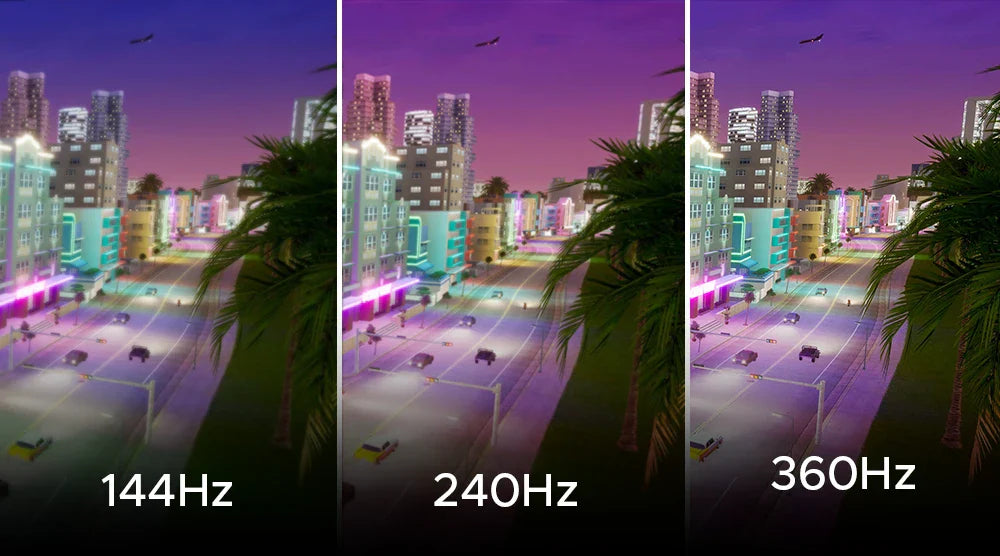Ever wonder if your monitor is slowing you down from victory?
In the high-speed environment of competitive gaming, every millisecond matters. Whether you are playing a first-person shooter such as Call of Duty or a precision game such as Valorant, your equipment can make or break your chances of winning. An important yet typically forgotten detail is the refresh rate for gaming.
The refresh rate indicates how often your monitor refreshes the image on the screen per second. The higher the refresh rate, the more buttery smooth the visuals, the less motion blur, and the better reaction times.
In this blog, we’ll explore what refresh rate in gaming is, how it works, and how it plays an important role in boosting your performance and reaction times.
What Is Refresh Rate and How Does It Work?
The gaming refresh rate means how often per second your screen is refreshed with fresh picture data. It is represented in Hz:
Some common refresh rates are as follows:
-
60Hz: Normal on most office monitors; good enough for light play.
-
144Hz: Nice middle ground for a lot of gamers, worth the upgrade.
-
240Hz: This is wanted by competitive gamers who desire that edge.
In short, if your screen is 144Hz, it displays the screen 144 times per second, providing smoother motion than a 60Hz display. It minimizes latency between what you're inputting (e.g., mouse movement) and what's appearing on the screen, which is particularly important for FPS games.
The Competitive Edge: How High Refresh Rate Affects Performance
A high refresh rate in gaming gives players a significant performance advantage by improving visual clarity and responsiveness. Here’s how:
-
Less Motion Blur: High refresh rates minimize ghosting and trailing in images, allowing you to see enemies more easily.
-
Improved Reaction Times: Lower latency enables you to react quicker. In games such as CS2, millisecond differences are the difference between life and death.
-
Smooth Tracking: It is simpler to track moving targets with high refresh rates.
In essence, high refresh rates ensure you’re not just reacting in real time—you’re doing it before your opponent.
Research: According to an NVIDIA study, players with high refresh rate monitors had higher kill/death ratios in competitive games.
144Hz vs 240Hz vs 360Hz Monitor: What’s Best for You?
-
A 144Hz monitor is perfect for competitive and occasional gamers. It provides a great leap from 60Hz with more fluid visuals at a reasonable cost. Although it is slightly less responsive than higher refresh rates, it is more than sufficient for the majority of gaming situations.
-
For esports fans, a 240Hz display provides highly smooth motion and even a perceptible decrease in input lag. It does, however, need a powerful GPU to take full benefit of the higher frame rates, which could prove to be a constraint for some users.
-
The 360Hz monitor is intended for professional gamers who want the lowest input lag possible and peak performance. Although they deliver ultra-responsive play, the performance difference over 240Hz is slight for most gamers, and the price difference is significantly higher, which makes it less sensible for the typical gamer.
How to Max Out Your Setup for High Refresh Rates
To get the best out of your high refresh rate monitor:
1. Match It with a Powerful GPU
- Make sure your graphics card is able to constantly produce frames at or higher than your monitor's refresh rate.
2. Turn On G-Sync or FreeSync
- These features minimize screen tearing and input lag to achieve smoother gameplay.
3. Tweak In-Game Settings
-
Reduce settings such as shadows and anti-aliasing to keep the FPS steady.
-
Turn off V-Sync for the least amount of input lag.
Is Refresh Rate Actually Impacting Your Win Rate
Yes, and here's why:
Real-World Scenarios
-
Aiming Accuracy: Easier tracking of enemy movements.
-
Faster Reactions: On-screen events align better with your reflexes.
Player Testimonials
-
Switching from 60Hz to 144Hz was game-changing.
-
I didn't know how much lag I was experiencing until I made the jump to 240Hz.
Pro gamers nearly universally use 240Hz+ monitors because they know every frame counts.
Wrap Up
In the competitive world of gaming, refresh rate in gaming is more than just a tech spec—it’s a game-defining factor. From smoother visuals and reduced motion blur to faster reaction times and precision tracking, a higher refresh rate gives you the competitive edge you need. Whether you're an occasional player or an aspiring pro, upgrading your monitor could be the single most impactful change to your setup.
Don't let screen lag hold you back. Equip yourself with gear that keeps up with your gameplay.
For more insights on cutting-edge PC solutions, system optimization, and the latest in tech innovations, visit Technoid Inc. Blog today.
FAQs
1. Is 144Hz good for gaming?
Yes, 144Hz is perceptibly better than 60Hz and perfect for both competitive and general gamers.
2. Does the refresh rate enhance FPS?
No, the refresh rate does not boost FPS, but it enables your monitor to render all frames available if your GPU allows it.
3. Is 240Hz significantly different from 360Hz?
The transition from 240Hz to 360Hz is true, but with diminishing returns, with most of this only felt by pro gamers.
4. Do I require a new GPU for 240Hz or 360Hz?
Maybe. If your present GPU is unable to provide matching frame rates, you won't be able to get the most out of a high-refresh monitor.

 United States
United States