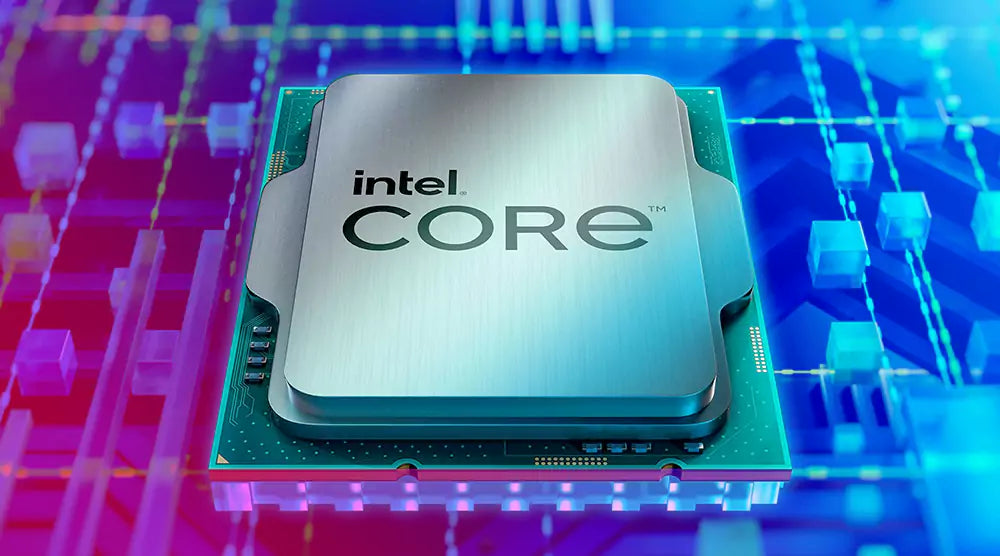What is Overclocking?
If you are interested in technology or gaming, you may have encountered this term.
Essentially, it's a process where one attempts to improve the performance of his processor- apparently from Intel- driving the speed beyond the factory's default maximum level at which it is produced.
Moreover, you set up some adjustments to squeeze out more power for those applications: games or content creation.
However, is it smooth sailing? Not exactly.
Sure, there are benefits, such as performance improvement, but there are also risks of overclocking. If it is not done correctly, it might cause your system to overheat or reduce the lifespan of your components.
Therefore, proper Intel PC overclocking tips must be followed to realize the potential.
Understanding PC Components
Even before overclocking, it is important to have a good understanding of the basic components inside the PC.
Overclocking will now immediately affect these pieces, and the knowledge of how they interlock with each other will put you in good stead to make proper decisions and have your system running fluently while pushing it to the performance for the best:
Here's a quick breakdown on some of the critical elements in question.
-
The CPU (Central Processing Unit)
The CPU (central processing unit) is the brain of your PC and the most commonly overclocked component; Intel processors can be nicely overclocked.
-
GPU (Graphics Processing Unit)
While everyone focuses on the CPU, your GPU can be overclocked, especially if you are a gamer.
-
RAM (Random Access Memory)
Further, increasing your RAM speed will improve system performance overall.
-
Motherboard
Not all motherboards support overclocking, so check yours before moving on.
Factors Affecting Overclocking
A few factors will determine how much you can safely overclock your system.
Here are the most critical factors:
Overclocking generates waste due to heat; thus proper cooling must be done.
It's your discretion whether you wish to utilize air or liquid cooling. Advanced cooling solutions are necessary for extreme overclocking, and these may even include custom water loops.
-
Power Supply
Additionally, the PSU must be strong enough to meet the power demand caused by overclocking. Thus, get a stable, high-wattage power supply.
-
Voltage and Frequency
The more you push the CPU's voltage and frequency, the more performance you will achieve; however, your CPU will produce more heat, consume more power, and might inevitably not be stable in its usage.
-
Stability Testing
After you have overclocked your CPU, you must test it to ensure stability. Some valuable programs are Prime95 or AIDA64.
The Overclocking Process
Now, this is a step-by-step guide on how to begin overclocking:
-
BIOS Settings
The BIOS contains the most overclocking methods. It contains modifications for changing the multiplier and the voltage of the CPU. Motherboards might also become smart and provide automated settings for beginners.
-
Software Tools
If the software is the way, not BIOS, tools like Intel XTU (Extreme Tuning Utility) make tweaking settings from inside windows much easier. Therefore, maximizing Intel PC Performance requires effective use of these tools.
-
Stress Testing
Before leaving your overclocked settings, you should always run stress tests. This will ensure your PC works alright with the overclocked settings without crashing.
-
Troubleshooting
Overclocking is only sometimes right. If your system becomes unstable, lower the clock speeds or even voltage until you establish a good balance.
Advanced Overclocking Techniques
This is when things get interesting. These are advanced techniques to take your PC to the next level once you have mastered the basics:
-
Extreme Cooling Methods
For extreme overclocks, you may use advanced cooling, such as a custom water-cooling system or liquid nitrogen for temporary, extremely high overclocks.
-
Benchmark
After each overclocking attempt, benchmark your system to measure performance improvements. Software like Cinebench or 3DMark can be used for this purpose.
-
Overclocking Graphics Cards
Remember your GPU! Most modern GPUs can be overclocked using tools like MSI Afterburner to improve gaming performance.
Overclocking for Specific Applications
Importantly, overclocking isn't about bragging rights, as it can make a tangible difference depending on what you'll be doing on your PC.
-
Gaming
Overclocking your CPU and GPU in modern games can result in notable frame rate increases. That's where you see the most visual improvements.
-
Content Creation
Additionally, overclocking will speed up your workflow if you do video editing, 3D rendering, or other CPU-bound tasks.
-
Professional Use
Though not as conventional, professionals who need high performance to simulate complex systems, process big data, or work with AI may find use in overclocking in this manner.
Conclusion
Overclocking an Intel PC means expecting visible performance increases for gaming, content creation, or professional work.
It is risky, but with proper Intel PC overclocking tips, you can push your system without overheating or destroying parts. Overall, overclocking is a great way to get more from your Intel system.
For more relevant insights, visit Technoid Inc now!
Frequently Asked Questions (FAQs)
Is Intel good for overclocking?
Yes, especially those bearing the suffix K or KF, for instance, the i9-13900K, an Intel processor most famous for its great overclocking potential. Intel exclusively designs these chips to add headroom for enthusiasts to push performance to an unprecedented height.
How can you safely overclock your Intel CPU?
First, change the CPU multiplier in the BIOS. Then, hike the voltage and test stability with Intel XTU or by going through BIOS settings. Tweak those voltages while continuously monitoring temperatures as you back off.
Is it okay to overclock the CPU all the time?
Yes, provided that your system does not overheat and is stable, you may leave your CPU overclocked indefinitely; ensure an appropriate cooling solution is in place for the increased heat.
What's best with Intel Overclocking?
Experiment and find out the optimal overclocking setting for your processor and cooling. The best approach for most Intel Core i7 and i9 K-series CPUs is scaling the multiplier and voltage within safe limits with proper cooling.

 United States
United States