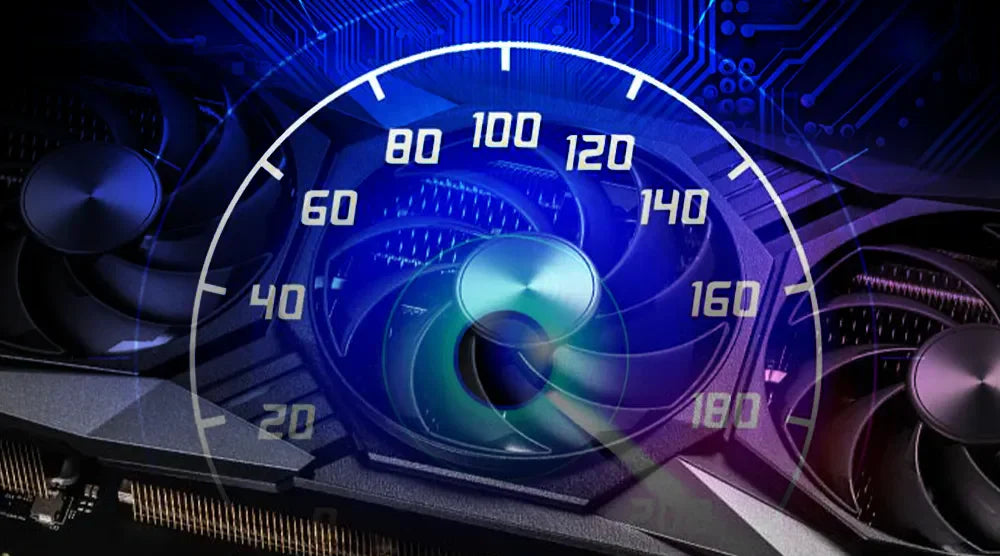Have you ever heard that roaring noise your computer makes when playing games? Or did your graphics card get too hot? Here's a simple technique for fixing both issues, known as Undervolting.
However, a graphics card normally gets more power, making it work harder and hotter. Undervolting is a way of managing the engine so it uses just the required amount of power.
In this blog, we’ll cover what GPU undervolting is, why it’s beneficial, how to undervolt GPU safely, free tools needed for undervolting and common pitfalls to avoid.
So, if you want to make your gaming PC cooler and quieter, keep reading!
What Is GPU Undervolting & Why Should You Do It?
Undervolting is like tuning the engine so it improves GPU efficiency. Imagine your GPU is a car. Normally, it gets more fuel (power or voltage) than its requirement. However, the excess amount of fuel makes it hotter and louder. To make your GPU cooler, quieter, and more efficient, undervolting steps in—reducing the voltage without sacrificing performance.
Why Do Gamers Love Undervolting?
-
Cooler temps: Lower GPU temperature; won’t overheat as much.
-
Less fan noise: No more loud whirring during intense games.
-
Better efficiency: Uses less power without slowing down.
-
Longer lifespan: Less heat means your GPU lasts longer.
So if you want to have a smoother, and better gaming rig, then undervolting is not a choice, it is a need.
Tools You Need to Undervolt Your GPU
You don't need expensive gear, just these free tools:
MSI Afterburner
-
The best tool for adjusting your GPU's voltage. Works with NVIDIA and AMD cards.
HWiNFO
-
It shows your lower GPU temperature and power use in real-time.
GPU-Z
-
It checks your GPU's speed and power draw.
Step-by-Step Guide: How to Undervolt GPU Safely
Follow these steps carefully, and you'll have a cooler, quieter GPU in no time!
Step 1: Check Your GPU's Default Performance
Open MSI Afterburner and HWiNFO.
-
Play a game or run a benchmark (like Unigine Heaven).
-
Write down your GPU’s temperature, voltage, and speed.
Step 2: Lower the Voltage Carefully
In MSI Afterburner, press Ctrl + F to open the voltage curve.
-
Find the highest point (your GPU's max speed).
-
Drag it down a little (start with 50mV).
-
Click Apply (the checkmark button).
Step 3: Test for Stability
-
Run a stress test (like FurMark) for 10-15 minutes.
-
If your game crashes or glitches, increase the voltage slightly.
-
If it's stable, try lowering it more for better cooling.
Step 4: Save Your Settings
-
Once stable, save your profile in MSI Afterburner.
-
Now enjoy a cooler, quieter gaming session!
Does Undervolting Affect FPS?
When done correctly, Undervolting doesn’t impact your FPS—it simply reduces heat and noise without sacrificing performance.
Real Gaming Tests:
-
Cyberpunk 2077: Same FPS, but 10°C cooler.
-
Fortnite: It has no lag, just quieter fans.
-
Call of Duty: No performance drop, just better temps.
Common Mistakes And How to Avoid Them
Lowering Voltage Too Much
If your PC crashes, you go too far.
Fix: Lower voltage in small steps (-25mV at a time).
Not Testing Enough
Skipping stress tests can lead to crashes later.
Fix: Always test with FurMark or 3DMark.
Forgetting About Cooling
Undervolting helps, but good airflow is still key.
Fix: Clean dust, add fans, or upgrade cooling if needed.
Final Thoughts
Mastering how to undervolt GPU can make a big difference in your gaming setup. It’s not just about reducing heat and noise—it’s about getting the most out of your graphics card with smarter, more efficient power use. When done right, Undervolting gives you a quieter, cooler, and longer-lasting GPU without sacrificing performance.
Want to build a custom gaming PC from scratch for top-tier performance?
Technoid Inc. is here to guide you every step of the way. Reach out to us today, and let’s build the perfect gaming PC together!
FAQs
Is undervolting safe for my GPU?
Yes, if done correctly, it's completely safe and can even extend the life of your GPU.
Will undervolting void my warranty?
No, unlike overclocking, undervolting doesn't void warranties.
What if my games crash after undervolting?
Just increase the voltage slightly until it’s stable.

 United States
United States