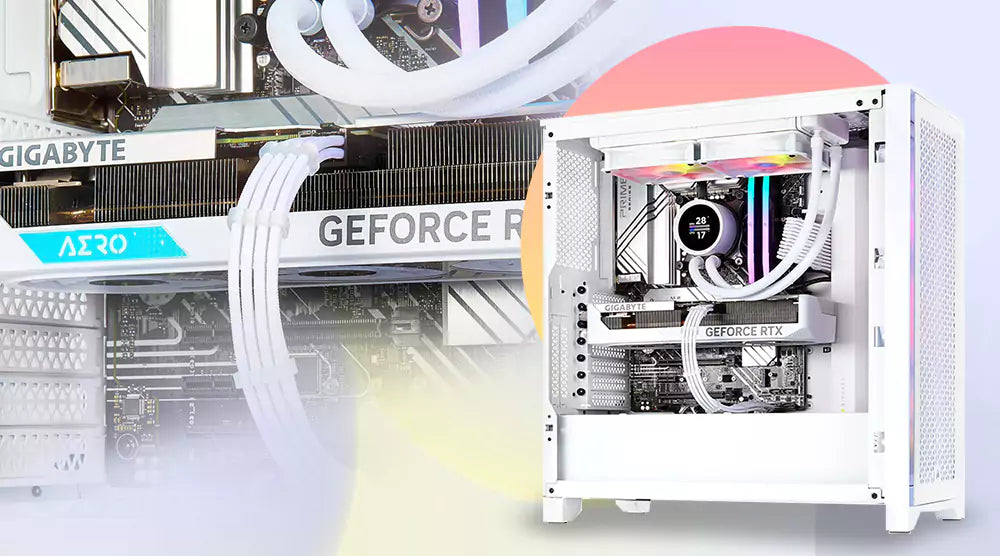Have you ever wanted a custom gaming PC that fits your play style and favorite games?
Someone who destroys games instead of just playing them? Now, give up dreaming and go to work creating!
This article may provide all the details you require about custom gaming PC, from the "WHY" to the specific "HOW."
Why Build A Custom Gaming PC?
Why Build a Custom Gaming PC? It's not just about having a gaming setup; it's about having the gaming setup that's perfect for you.
By building your custom gaming PC, you're not just a player; you're a creator.
You have the power to choose the most critical features, select the most significant gaming PC parts within your price range, and create a PC that's uniquely yours.
It's a journey of empowerment and fun!
Ready to have this exciting journey?
Together, we can dive into the world of building the ultimate gaming PC configuration! It's not just about the result; it's about the joy and satisfaction of the process.
So, let's get started!
Essential Gaming PC Components For Your Custom Gaming PC
Before you begin building, let's speak about the Gaming PC components that are the heart and soul of your custom gaming PC.
Each one is vital to the operation of your PC; thus, choice is essential. This is a summary of the Gaming PC Components you will require:
- Processor (CPU)
- Graphics Card (GPU)
- Motherboard
- Memory (RAM)
- Storage (SSD or HDD)
- Power Supply (PSU)
- Case
-
Processor (CPU)
One vital gaming PC component, the central nervous system of your computer, handles the operation of your apps and games. Seek a strong CPU from AMD, Nvidia, or Intel.
-
Graphics Card (GPU)
Thanks to this, your games come to life, creating breathtaking sights. The leading companies in this space are NVIDIA and AMD.
-
Motherboard
The base upon which everything else in your system is built. Ensure that it has adequate slots for your other components and is compatible with the CPU of your choice.
-
Memory (RAM)
Consider this as the short-term storage of your computer. Your games will run more smoothly if you have more RAM.
-
Storage (SSD or HDD)
Your operating system, games, and other data will be kept here. A solid-state drive, or SSD, will accelerate PC startup and game loading.
-
Power Supply (PSU)
This provides power to all of your gaming PC components. Verify that the wattage is sufficient to run your system.
-
Case
Every one of your gaming PC components resides here. Pick one that is large enough for your components and has adequate ventilation to keep things cool.
Choosing the best gaming PC components can be difficult, but don't worry—we'll walk you through every choice in a later section of this article.
Step-By-Step Guide To Building Your PC
Now for the exciting part: assembling everything!
Although constructing your gaming PC might sound intimidating, following the appropriate PC-building advice is likely doable.
This is a basic flowchart of the procedure:
- Prepare Your Workspace
- Install The CPU And Cooler
- Mount The Motherboard
- Install The RAM
- Install The Storage Drives
- Install The Graphics Card
- Connect The Power Supply
- Management
- Close The Case
- Connect Peripherals And Power On
-
Prepare Your Workspace
Look for a perfectly organized workspace with lots of natural light.
-
Install The CPU And Cooler
After carefully inserting the CPU into the motherboard socket, fasten the cooler.
-
Mount The Motherboard
Protect the motherboard within the casing of your choice.
-
Install The RAM
Place the RAM modules in the motherboard's corresponding slots.
-
Install The Storage Drives
After securing them in the enclosure, connect your SSD or HDD to the motherboard.
-
Install The Graphics Card
Secure the GPU by carefully inserting it into the motherboard's PCIe slot.
-
Connect The Power Supply
Connect the PSU's required cables to the motherboard and other parts.
-
Cable Management
Organize the cables so that there is adequate ventilation within the casing.
-
Close The Case
Reinstall The Side Panel In Your Case.
-
Connect Peripherals And Power On
After plugging in your keyboard, mouse, monitor, and power cord, hit the power button.
Tips And Tricks For Optimal Gaming Performance
Congratulations! Your custom gaming PC is now complete!
To make sure you're getting the best performance possible out of your new setup, consider the following tips:
- Update Your Drivers
- Overclocking (Optional)
- Optimize Game Settings
- Monitor Your Temperatures
-
Update Your Drivers
-
Overclocking (Optional)
If you're feeling daring, you can overclock your CPU and GPU for even more power. Just be careful not to go overboard!
-
Optimize Game Settings
Play with your game's graphics settings to find the best balance between frame rate and visual quality.
-
Monitor Your Temperatures
Make sure your CPU and GPU aren't overheating by keeping an eye on their temperatures.
Smooth and immersive gaming experiences are within your reach with these PC-building suggestions.
PC Building Tips For Beginners
Common Mistakes To Avoid
Even expert PC builders are not exempt from errors.
Here are some typical risks to stay away from:
- Not Planning
- Ignoring Compatibility
- Cheaping Out On The Power Supply
- Forgetting Thermal Paste
-
Not Planning
Before you buy anything, make a budget and a list of the games you want to play. This will help you select the ideal parts for your requirements.
-
Ignoring Compatibility
Verify that each of your parts works with the others. Before making purchases, verify the motherboard's PCIe slots, RAM type, and CPU socket.
-
Cheaping Out On The Power Supply
An adequate power supply is essential to a dependable and stable system. Don't cut corners with this part!
-
Forgetting Thermal Paste
Applying thermal paste guarantees effective heat transfer between your CPU and cooling.
You'll save yourself a great deal of trouble by avoiding these errors.
Avoiding these mistakes will save you many headaches down the road.
Best Gaming PC Build - Tips
Do you want to rule the competition? What you'll need for the best gaming PC build is as follows:
- In a Best Gaming PC build, a strong graphics card (GPU) is the central component of your gaming experience.
- A powerful CPU to guarantee fluid gameplay in the best gaming PC configuration.
- Sufficient RAM to manage demanding games for your best gaming PC configuration.
- All of your games will have enough storage with the Best Gaming PC configuration.
- An excellent cooling solution to prevent overheating in the build of the best gaming PC.
When creating the Best Gaming PC build, give careful thought to these components!
Final Thoughts On Building Your Custom Gaming PC
Creating your custom Gaming PC is a fulfilling task. It's an opportunity to design something distinctive suited to your gaming tastes.
Build the most excellent gaming PC for your needs and budget with the appropriate knowledge and perseverance.
Recall that building your custom gaming PC is just the beginning. Regular maintenance is crucial to keep your PC running smoothly and extend its lifespan.
This includes tasks such as cleaning the PC's interior to remove dust and updating software to ensure you have the latest security patches and performance improvements.
Regular maintenance can help you get the most out of your custom gaming PC and ensure its longevity.
It's your time now. Go out and build the video gaming computer of your dreams. Enjoy your gaming!
Level Up Your Gaming!
Visit Technoid Inc. - for a variety of gaming PCs and customization options with ultimate accessories. Create your best gaming PC build today and dominate the gaming world!
Frequently Asked Questions (FAQs)
How much should a custom gaming PC cost?
The components you select can significantly impact the cost of a custom gaming PC. For approximately $500, you may construct a reasonably priced PC or invest several thousand dollars in a high-end setup.
The games you choose to play and your budget will determine which gaming PC configuration is best for you.
Is it cheaper to build a gaming PC yourself?
Generally speaking, yes. When you build your PC instead of purchasing a prebuilt one, you can compare prices on individual parts and save money. In addition, there won't be any labor or brand name markup costs.
Is a custom PC more expensive?
Not invariably. Although expensive, you can control your budget when purchasing high-end custom PCs. For a lot less money than a prebuilt computer with comparable specs, you can construct a robust gaming PC.
How long does a custom gaming PC last?
A custom gaming PC can last several years with the proper maintenance and occasional upgrades. The component quality and the difficulty level of your games determine the lifespan.
Is it better to get a prebuilt PC or build your own?
Building your PC is the best option if you're tech-savvy and want a customized gaming experience.
It's more affordable and offers you total control over the parts. Prebuilt computers, however, can be a better choice if you're not comfortable working with hardware.

 United States
United States