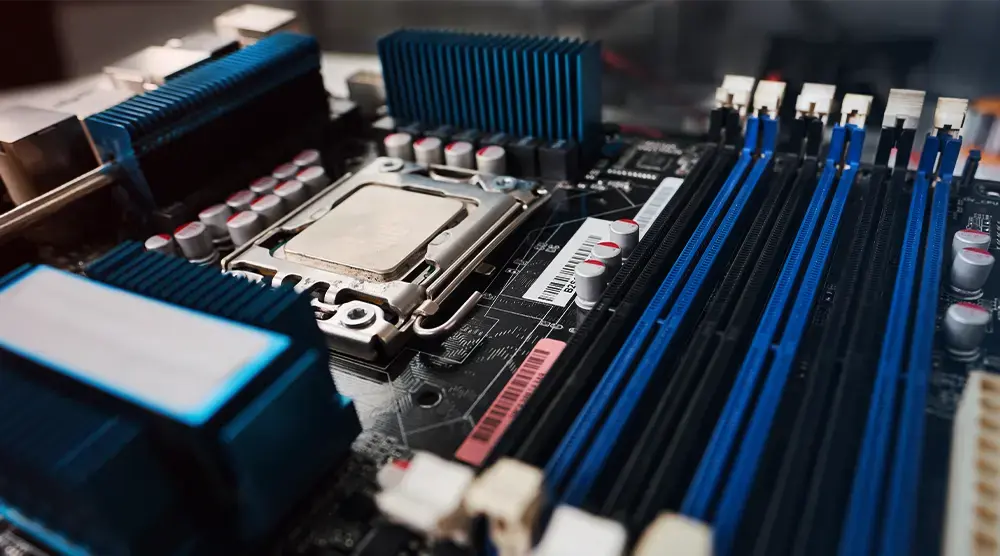Most gamers focus on CPUs and GPUs but overlook the quiet heroes: the Gaming Motherboard Chipsets, which connect everything and ensure smooth system operation. Understanding chipsets allows you to access faster storage, enhanced I/O, stable overclocks, and a cleaner upgrade path.
In this blog, you’ll learn what gaming motherboard chipsets are, how they impact gaming performance, how Intel and AMD chipsets differ, and which models suit different needs.
What Are Gaming Motherboard Chipsets?
A gaming motherboard chipset is the “traffic controller” of your PC. It manages communication between the CPU and all other components, GPU, RAM, storage, USB ports, networking, and add-in cards, ensuring everything works together efficiently.
Entry-Level Vs. Mid-Tier Vs. High-End
- Entry-Level: Limited or no overclocking, fewer PCIe lanes and USB ports, and fundamental storage choices. Perfect for office/light gaming and budget builds.
- Mid-Tier: Decent VRM support, excellent M.2 NVMe allotment, more USB, occasionally limited overclocking, and more aggressive memory tuning characterize mid-tier systems. Excellent value for mainstream gaming computers.
- High-End: Sturdy VRMs for stable CPU/RAM overclocks, several PCIe 4.0/5.0 lanes, Thunderbolt/USB4 (on some models), Wi-Fi 7, and premium networking. Ideal for enthusiasts, streamers, and creatives.
The Hidden Role of Chipsets in Gaming Performance
Connectivity and Expansion
Manage PCIe lanes for GPUs and SSDs while handling USB, Thunderbolt, and networking support to ensure seamless data flow and faster load times.
Overclocking Capabilities
While some chipsets limit these options to preserve stability and efficiency, others allow CPU and RAM tuning for improved performance.
Future-Proofing
Your gaming PC will remain relevant for many years to come thanks to modern chipsets that support DDR5 memory, PCIe 5.0, Wi-Fi 7, and next-generation GPUs.
Intel vs AMD Gaming Motherboard Chipsets
Both Intel and AMD offer chipset tiers designed for budget, mainstream, and enthusiast gamers, catering to a wide range of performance needs and budgets.
Intel Chipsets (Z-series, B-series, H-series)
- Z-series: Premium networking, enhanced PCIe and USB choices, CPU/RAM overclocking, and enthusiast features. Best for extensive multitasking and high refresh gaming.
- B-series: Mainstream worth; many features gamers need, abundant M.2, 2.5GbE, Wi-Fi, but restricted CPU OC on some models. Ideal pricing-to-performance constructions.
- H-series: Affordable with fundamental I/O. Often lacks overclocking and sophisticated memory tuning.
Tip: Many Intel chipset boards differ greatly depending on the manufacturer; examine the M.2 count, USB/Thunderbolt availability, VRM design, and BIOS update pace of each motherboard.
AMD Chipsets (X-series, B-series, A-series)
- X-series: It provides strong VRMs, lots of PCIe, sophisticated memory tuning, and multi-GPU/multi-NVMe capability.
- B-series: The ideal for most gamers, reliable I/O and storage without the high price.
- A-series: Restricted expansion and limited tuning; entry-level feature set for simple constructions.
Note: BIOS maturity is essential for AMD chipsets, especially with advanced DDR5 kits. Prefer board partners renowned for often steady BIOS releases.
How Chipsets Affect the Gaming Experience
Indirect Impact
Chipsets guarantee your GPU and CPU aren't starved of data, frame rates, and smoothness. Higher storage throughput, lower DPC latency, and constant power distribution help to prevent stutter.
Game Load Times
Multiple PCIe 4.0/5.0 M.2 slots support ultra-fast NVMe SSDs, reducing load times for large games and enabling smoother streaming in open-world environments.
Streaming and Multitasking
High-speed USB, 2.5GbE/10GbE networking, and consistent PCIe bandwidth ensure that capture cards, cameras, and external SSDs run smoothly while you game and record simultaneously.
Choosing the Right Gaming Motherboard Chipset in 2025
When selecting a gaming motherboard chipset, consider your profile and needs:
Budget Gamer
- Focus on reliable VRMs, at least one high-speed M.2 slot, 2.5GbE, Wi-Fi 6/6E, and sufficient USB ports.
- Recommended Chipsets: Mainstream B-series (Intel or AMD). Prioritize GPU overboard features for better value.
Performance Enthusiast
- Look for overclocking support, robust VRM thermals, multiple PCIe 4.0/5.0 M.2 slots, USB-C/USB4, and Wi-Fi 7.
- Recommended Chipsets: Z-series (Intel) or X-series (AMD) with strong BIOS support and quality heatsinks.
Professional Streamer/Creator
- Requires abundant USB ports, stable PCIe allocation for GPU + capture + NVMe, 2.5GbE or 10GbE, and reliable I/O.
- Recommended Chipsets: Upper-mid to high-end boards with tested BIOS maturity and expanded storage flexibility.
Key Factors to Consider
- Overclocking capabilities.
- PCIe 5.0 support.
- Number and type of USB ports (USB-C, USB4/Thunderbolt).
- Memory support (DDR5, QVL lists).
Common Myths About Gaming Motherboard Chipsets
1. "Gaming performance is not impacted by chipsets."
Indirectly, chipsets influence bandwidth, storage speed, USB/capture stability, and power delivery, all of which help reduce stutter and hitching.
2. "All motherboards are the same if they fit my CPU."
Not right at all. VRM quality, PCIe slots, USB count, networking, and BIOS support vary greatly.
3. "More expensive always signifies better for gaming."
Pay only for the ones you will really utilize. Many mid-tier boards provide all a gamer requires without the flagship price.
Pro Tips for Getting the Most Out of Your Chipset
- Keep BIOS Updated: Regular updates improve stability, memory compatibility, and overall performance.
- Match Components: Ensure your PSU, GPU, and RAM align with your chipset’s capabilities for optimal performance.
- Proper Cooling: Maintain good airflow and heatsinks to support stable overclocking and prevent thermal throttling.
Wrap Up
Gaming motherboard chipsets may not render frames directly, but they are vital for keeping your system smooth, efficient, and future-ready. From faster storage and stable overclocks to enhanced connectivity and multitasking, the right chipset ensures you get the most out of your gaming experience.
At Technoid Inc., our experts help you select the perfect motherboard to match your CPU, GPU, and overall build goals. Whether you’re a budget gamer, performance enthusiast, or professional streamer, we provide guidance to optimize your system for stability, speed, and future-proof upgrades.
Ready to build your dream gaming PC?
Visit our store today to build your custom gaming PC with expert guidance tailored just for you!
FAQs
What is the function of a gaming motherboard chipset?
The chipset is responsible for transferring data among the CPU and other components of the computer, namely the GPU, RAM, SSDs, USB, and networking. It also determines the capacity, I/O options, and upgrade flexibility.
Which gaming chipset will be the best for Intel processors in 2025?
The Z-series is the way to go if you are an enthusiast or an overclocker. However, if you seek a strong value without much tuning, a sufficiently equipped B-series board is usually the sweet spot.
Currently, which is the best AMD gaming chipset?
For high-end characteristics and strong VRMs, the X-series is the winner. For mainstream value with plenty of I/O and M.2 slots, the B-series is generally the best option.
Do gaming motherboard chipsets directly impact FPS?
Not directly. However, they influence system stability, storage speeds, and peripheral bandwidth, which help reduce stutter and loading times, resulting in a smoother overall gaming experience.
What criteria should I consider in selecting a chipset for my budget and needs?
Consider whether you plan to overclock, the number of NVMe drives you’ll need, PCIe 5.0 requirements, and the number/type of USB ports. Then choose a board tier, entry, mid, or high, that meets these needs.

 United States
United States