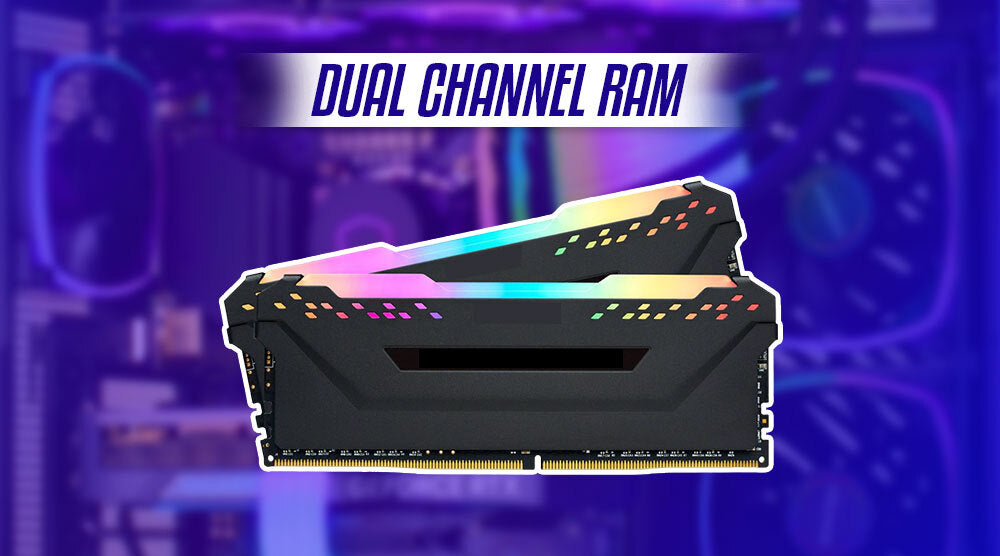With the competitive nature of gaming today, it is not uncommon that winning and losing may be decided in milliseconds. While GPUs and CPUs are not lacking in attention, RAM configuration plays the role of making a gaming computer discover its maximum potential. Out of all configurations, dual-channel RAM deserves mention for its capability to provide power and precision to gamers.
This blog dives deeply into what a dual channel RAM is, how it compares to single-channel configurations, and why it's essential for gamers who demand speed, responsiveness, and seamless performance.
You’ll also discover how to properly install dual-channel RAM and explore real-world benchmarks that reveal its true impact on gaming performance.
What is Dual Channel RAM?
Dual channel RAM is a kind of RAM configuration wherein two memory modules talk to the CPU simultaneously, doubling the bandwidth of memory supplied than single channel RAM.
How Does Dual Channel RAM Differ from Single Channel?
-
Single-channel RAM operates with a single 64-bit data path between the memory and CPU. This means data is transferred through just one lane, limiting bandwidth and speed.
-
Dual-channel RAM, on the other hand, utilizes two 64-bit channels simultaneously, effectively doubling the data transfer bandwidth to 128 bits. This configuration allows the system to move more data at once, significantly boosting memory performance.
How Memory Channels Work?
The CPU talks to the RAM through memory channels. The higher the number of supported channels, the more data can be sent at once. Dual channel configurations essentially enable the system to "read" and "write" from two RAM modules simultaneously, providing improved multitasking and gaming responsiveness.
Hardware Specifications:
-
A dual-channel compatible motherboard.
-
Two identical types and speed RAM modules.
-
Installation with caution in individual DIMM slots (alternate slots such as A1 and B1).
Gaming Benefits of Dual Channel RAM
Load Times and Data Transfer Speeds are Faster
Dual channel RAM brings massive payoffs in memory bandwidth, which cuts down on loading time for game assets. Open-world and AAA games with ginormous texture files particularly gain from this setup.
Less In-Game Lag
Games that have complex environments or AI tech will load and unload data in real-time. Dual channel RAM makes the process of loading easier, cutting back on stutter and spikes in lag in the game.
Better Multitasking
Recording, streaming, or even leaving background apps open, like Discord, the second channel of RAM, makes it possible to distribute the load uniformly. This means a stutter-free experience despite extreme multitasking over an overkill gaming session.
Higher Frame Rates
Minimum and average FPS are boosted in RAM-intensive games like Cyberpunk 2077 or Microsoft Flight Simulator on dual-channel RAM compared to a single stick.
Real-World Performance Comparison
Theory is important, but results speak louder. Below is a snapshot of how dual-channel RAM compares to single-channel RAM in real gaming scenarios based on benchmark data:
|
Game Title |
Single Channel Avg FPS |
Dual Channel Avg FPS |
|
Cyberpunk 2077 |
42 FPS |
53 FPS |
|
Assassin’s Creed Valhalla |
55 FPS |
64 FPS |
|
Call of Duty: Warzone |
60 FPS |
72 FPS |
These benchmarks highlight a consistent 10–25% increase in average frame rates when using dual-channel RAM, especially in games with high memory demands. But it’s not just about average FPS. Dual-channel setups also improve 1% lows (minimum frames), which means fewer performance dips and smoother gameplay overall.
Additionally, RAM speed and latency become more impactful in a dual-channel configuration.
Dual Channel RAM Setup
RAM Installation Tips
-
Always install RAM sticks into same-color DIMM slots (usually slots 1 and 3 or 2 and 4).
-
Install the same RAM sticks (same model, speed, and size) to prevent instability.
BIOS/UEFI Checks
-
Boot into BIOS/UEFI after installation to confirm dual channel is enabled.
-
Look for an option like "Memory Mode" or "Channel Mode" and check if it says "Dual."
Avoid Typical Mistakes
-
Placing both RAM sticks side by side rather than alternating slots.
-
Combining RAM sticks with different speeds or latency.
-
Lacking BIOS updates that can enhance memory compatibility.
Wrap Up
Dual channel RAM is not just a technical feature; it’s a practical upgrade with real-world advantages for gamers.
It gives your gaming rig the edge it needs for outstanding gaming performance by speeding up load times, increasing frame rates, and improving multitasking.
Whether you're a dedicated gamer or someone who plays just for fun, upgrading to the dual channel RAM is an easy way to get more from your PC.
Ready to unlock the full power of your gaming rig?
Visit Technoid Inc. now and explore our range of high-performance gaming PCs, all engineered with power, precision, and perfection in mind. Our systems are equipped with dual-channel RAM setups to ensure you never miss a frame.
Experience smoother gameplay, faster response, and next-level performance today!
FAQs
1. Can I use two different brands of RAM with dual channels?
While achievable, it is not advisable. Mixing RAM will lead to instability or cause the system to be at the lower module's speed.
2. How do I know the dual channel is enabled?
Use programs like CPU-Z or look in your BIOS/UEFI and search under memory or system info. The "Channels" entry will say "Dual."
3. Is dual-channel RAM better than single-channel RAM for gaming?
Yes, bandwidth will win out overcapacity in games. 16GB (2x8GB) dual channel will generally perform better than 32GB (1x32GB) single channel in most games.
4. Does dual-channel RAM help in every game?
The benefits vary from game to game. Memory-intensive and open-world titles benefit the most. Lightweight or CPU-centric games may not see any difference.

 United States
United States