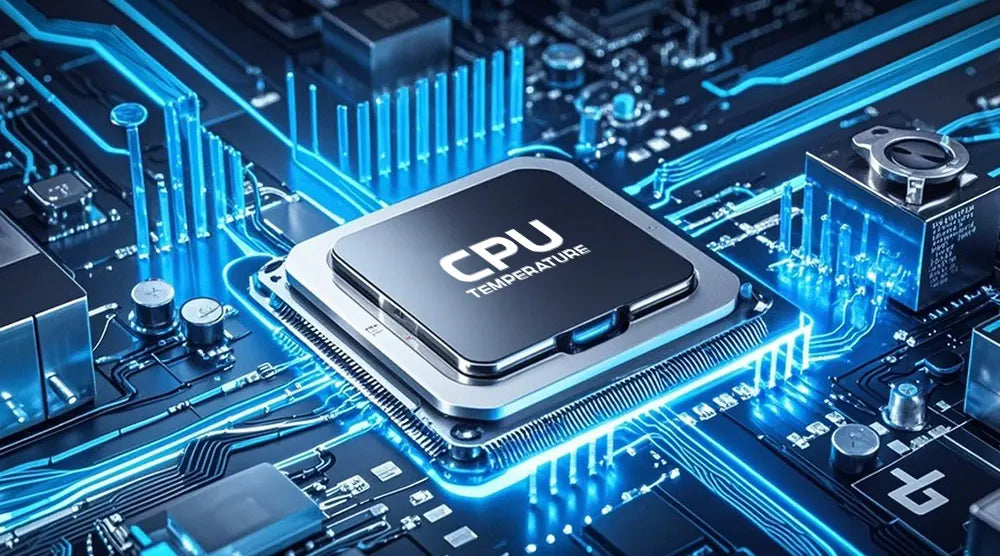Understanding CPU temperature ranges is crucial for maintaining optimal performance. Just like any hard worker who struggles when tired, your CPU can face difficulties when it gets too hot. It can be frustrating, especially if you're into gaming or handling demanding tasks like video editing.
Too much heat can't just slow down your PC, it can also shorten your PC lifespan. That's why knowing what a safe temperature is and how to keep your CPU cool is a smart move.
In this blog, we’ll explore what’s considered a safe CPU temperature, the factors that can affect it, and simple ways to keep your CPU cool and running efficiently.
Understanding CPU Temperature Ranges
Your CPU is the computer's brain. It needs to stay cool to work well. Here's what you should know:
When just browsing/web surfing (idle):
-
30°C to 50°C is perfectly normal.
-
Like sitting in a comfy chair.
When gaming or working hard:
-
60°C to 85°C is still safe.
-
Like jogging in a warm environment.
Danger zone:
-
Above 90°C is too hot.
-
Like running a marathon in the sun, it needs help fast.
Gaming & Overclocking mean More Heat
-
Gaming makes your CPU work harder.
-
Overclocking (making CPU run faster than normal) generates even more heat.
Too much heat can cause:
-
Slower performance (CPU protects itself by slowing down).
-
Sudden crashes or shutdowns.
|
Temperature |
What It Means |
What To Do |
|
Below 50°C |
Very cool |
Nothing needed |
|
50°C-70°C |
Normal for most tasks |
All good |
|
70°C-85°C |
Average for gaming |
Check if fans are working well |
|
Above 90°C |
Danger |
Turn off heavy tasks and check the cooling. |
Factors That Affect CPU Temperature
There are several factors that affect your CPU temperature:
Cooling System
-
Basic coolers (which come with CPUs) are good for light use.
-
Big air coolers are better for gaming.
-
Liquid cooling is best for heavy gaming/overclocking.
Thermal Paste
-
Special "glue" that helps heat move from the CPU to the cooler.
-
Old/dry paste doesn't work well in higher temps.
-
Replace it every few years.
Airflow in Your PC Case
-
Good airflow means a cool CPU.
-
Dust blocks air, so clean fans regularly.
-
More fans means better cooling.
How Hard Your CPU is Working
-
More programs open optimize more heat.
-
Powerful CPUs (like gaming models) naturally run hotter.
How to Monitor & Control CPU Temperatures
CPU Temperature Range Monitoring Tools
-
HWMonitor (free & simple).
-
MSI Afterburner (great for gamers).
-
Core Temp (lightweight & easy).
Check temps while gaming; if they are too high, then take action.
Signs Your CPU is Too Hot
-
Games run slower than usual.
-
Fans sound like a jet engine.
-
The computer suddenly turns off.
Easy Ways to Cool Down Your CPU
-
Clean your PC: Dust is like a blanket trapping heat.
-
Make fans work harder: Use software to increase fan speed.
-
Change thermal paste: Fresh paste works better.
-
Get a better cooler: Upgraded coolers handle heat better.
-
Undervolt your CPU: Makes it run cooler without losing speed.
Wrap Up
Understanding and managing your CPU temperature ranges is essential to ensure your PC runs smoothly and efficiently. Whether you're gaming, editing videos, or handling other demanding tasks, maintaining a cool CPU will prevent performance issues, and crashes, and extend the lifespan of your system.
By monitoring your CPU temperature, optimizing your cooling system, and taking simple steps like cleaning dust or upgrading your cooler, you can keep your system performing at its best.
At Technoid Inc., we specialize in building high-performance PCs that stay cool even under heavy loads. Whether you’re a gamer or a professional, our expert team can help you design the perfect system that offers both power and reliable cooling.
Ready to upgrade your PC for better performance and cooling? Visit Technoid Inc. today and let us help you build your ideal system!
FAQs
Why does my CPU get hot when I play games?
Your CPU works harder during gaming, just like you sweat when running. More work means more heat and good cooling keeps temperatures safe.
How do I check my CPU temperature?
Use free tools like HW Monitor or Core Temp. They show temps in real-time—like a thermometer for your PC.
Is 90°C too hot for my CPU?
Yes! Just like touching a hot pan hurts, 90°C+ can damage your CPU over time. Aim for under 85°C when gaming.
Will cleaning my PC lower CPU temps?
Absolutely! Dust blocks airflow like a stuffed nose. A quick clean helps your PC "breathe" and stay cooler.
Should I worry if my CPU fan is loud?
Loud fans mean your CPU is working hard to stay cool. Check temps; if they're high, it's time to improve cooling or upgrade your setup.

 United States
United States