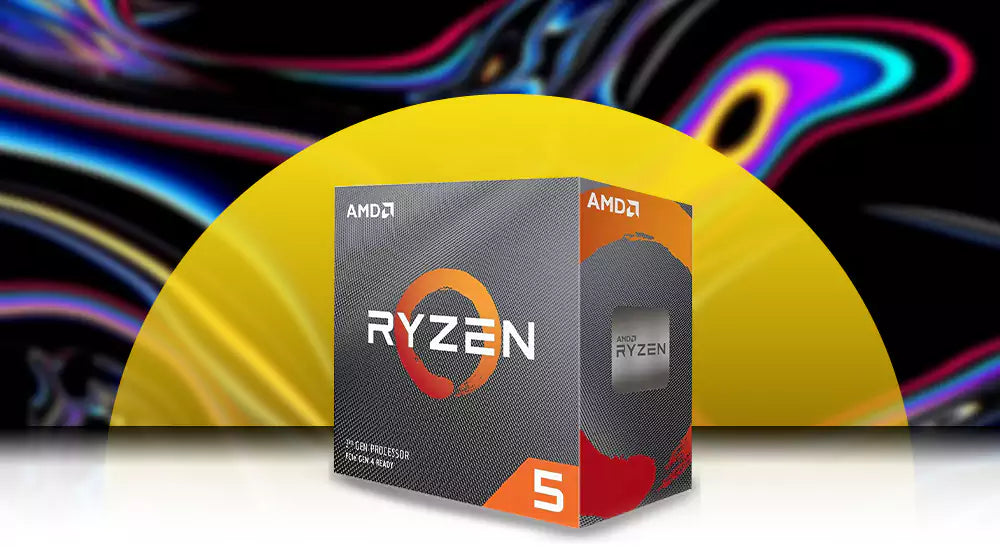Building an AMD gaming PC is an exciting journey that combines hands-on experience with the thrill of crafting a powerful machine tailored to your gaming needs. There’s something undeniably satisfying about assembling your own rig, knowing that you’ve created a system designed for peak performance.
In 2024, AMD has significantly narrowed the gap in the gaming landscape, introducing exceptional processors and graphics cards that make it easier than ever to build a high-performance gaming PC. With these advancements, you can achieve incredible strength and efficiency, transforming your gaming experience.
Ready to dive in? Let’s explore the steps to creating your own AMD gaming PC!
Overview Of AMD Gaming PC Technology 2024
No stranger to handing over high-tier hardware, AMD delivers its goods once again this year. With the new Ryzen 9000 series processors and Radeon RX 7000 graphics cards, you get into this high-speed, smooth, and astounding gameplay.
Moreover, designers created these parts with everything from eSports down to open-world AAA titles in mind, all categorized under the light of efficiency.
Why build an Ultimate AMD Gaming PC?
The big benefit of a self-assembled gaming PC is that you have complete control over every part. In other words, you can customize it to meet your gaming needs, whether playing in 4K or streaming while gaming.
Additionally, it's usually cheaper than buying a pre-built system, and the satisfaction of assembling it yourself is priceless.
Component Selection
Besides choosing the right part, you must know its quality to be as powerful as it needs for a long-lasting gaming PC.
Here is what you need to look at:
AMD Processor And Motherboard Selection
When it comes to the best AMD components for a gaming PC, 2024 offers some of the finest hardware available. AMD Ryzen 9000 series is notable.
For example, models like the Ryzen 9 7900X provide supreme speed and efficiency for gaming, heavy multitasking, and content creation.
However, for high-performance AMD gaming PCs, you must pair it with an AM5 motherboard that supports PCIe 5.0 and DDR5 RAM.
Graphics Card And Cooling System Considerations
It handles the most strenuous gaming activity. If you're interested in gaming at 1440p or 4K resolution with high frame rates, then the AMD Radeon RX 7900 XTX is your new BFF. It is an uncompromised GPU that will easily handle the most demanding titles.
In addition, it is very important to keep your system cool, especially if you are overclocking. One of the most reliable air coolers is the Noctua NH-D15.
However, liquid cooling will probably be necessary if you want something quieter and more efficient. Your case should have good airflow to support your cooling system.
Memory, Storage, And Power Supply Options
32 GB of DDR5 RAM is more than enough for gaming. It is handy at high game settings and can stream or multitask without lag.
Furthermore, an NVMe SSD with 1 TB or 2 TB storage also reduces load times and game responsiveness. Nothing is better than a PSU with 750W or 850W and an 80 Plus Gold rating.
Thus, it ensures all your components operate at well-powered consistency with clean power.
Assemble The PC
Step-By-Step Guide To Assembling The Components
Now, you have all your components, and it is time to assemble everything.
Cable Management And Airflow Optimization
Now that everything is installed, clean up your cables for sufficient airflow. Zip-tie or Velcro strap cables together to route them behind the motherboard tray. This keeps them out of your way and chills them well within your system.
Most of all, proper airflow ensures lower temperatures, primarily when you game for a long time. As such, your fans must draw in the cool air on the front side of your case and exhaust it on the backside.
Operating System And Software
Now that you have completed and are ready to set up your hardware, you are close to installing the operating system and software that will power your gaming PC.
Choosing An Operating System
Undoubtedly, Windows 11 will be one of the best gaming platforms in 2024. It supports the most up-to-date titles and provides fast loading with Direct Storage and optimization for AMD hardware.
Alternatively, there will be Linux if something more is needed, but it won't support games like Windows.
Setup Gaming Software And Drivers
Once the operating system is installed, you must update the latest graphics and motherboard hardware drivers on the AMD website.
This would allow you to install access to your existing library of games on platforms such as Steam and Epic Games Store.
Many other tools, like MSI Afterburner or AMD Adrenalin, can also control your performance settings and receive important information from the hardware.
Optimization And Troubleshooting
Once built, it's time to optimize your system. How to build an AMD gaming PC doesn’t stop at the hardware; You must fine-tune your AMD gaming PC to get the best possible performance.
Overclocking And Performance Tuning
AMD processors and GPUs have plenty of overclocking headroom. Specifically, the utilities AMD Ryzen Master and Radeon Software Adrenalin boost clock speeds for better performance.
However, you will need to pay attention to overheating and how stability is likely to be impacted, so before you begin overclocking, test for temperature while your system is operating.
Troubleshooting Common Issues And Optimizing The Gaming Experience
For instance, troubleshoot issues like stuttering or overheating, update your drivers, check if the cooling system works fine, and if the case has good airflow.
Moreover, if it's performance-related, close background programs or play games at lower settings for better performance.
Future Upgrades And Maintenance
Possible Future Upgrades
While the AMD gaming PC will remain viable for many years to come, technology will certainly continue to progress.
Furthermore, you can upgrade your GPU and RAM later to ensure that your system is in the best working condition. Storage is also easy to upgrade—you can change to a larger SSD later on and keep things running smoothly.
Tips On Maintaining The PC To Run At Its Best And Long Duration
Clean your PC now and then to keep it in good condition. Dust settles inside your case and fans, contributing to overheating and slow computer performance.
Get rid of the dust in your fans, components, and case every three or six months. Moreover, update software, drivers, and your OS.
Monitor your PC's temperatures so you do not suffer a downturn due to overheating and damage.
Wrap Up
Building your ultimate AMD gaming PC allows you to create a system perfectly tailored to your playing style and requirements. Whether you opt for top-tier components like the Ryzen 9000 series processor or the Radeon RX 7900 XTX graphics card, this guide provides everything you need to assemble and optimize a powerful, future-proof rig. You’ll fall in love with the impressive performance your new AMD gaming PC delivers, enhancing every gaming session.
If you're ready to explore options for gaming PCs, reach out to Technoid Inc. to find the perfect solutions that meet your needs!
Frequently Asked Questions (FAQs)
How much does it cost to build a PC in 2024?
Depending on the components you use, the cost of building an AMD gaming PC in 2024 will range from $1,200 to $2,000.
Can a gaming PC last 5 years?
Yes. A high-quality gaming PC with suitable components can quickly run for at least 5 years if they are well-looked-after and sometimes updated.
What PC specs do I need for 4K gaming?
The 4K gaming requirements require an AMD Ryzen 9 processor, a Radeon RX 7900 XTX graphics card, 32GB of DDR5 RAM, and an NVMe SSD. Load times will be fast.
Is AMD built for gaming?
Absolutely! AMD is the first-row gaming processor and card. It's 100% designed for gaming purposes.

 United States
United States