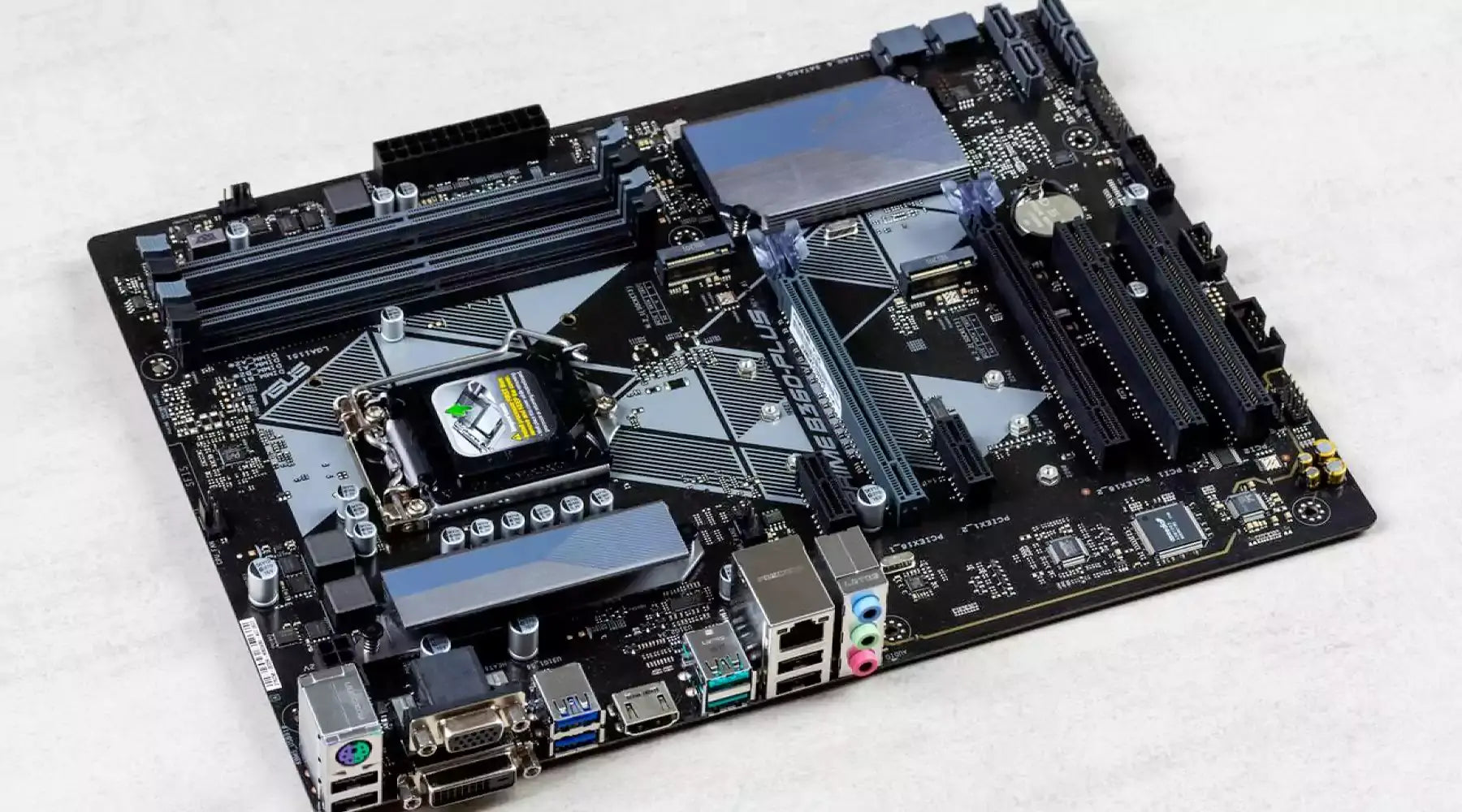Hey there, fellow PC enthusiasts!
Are you searching for the perfect motherboard to power up your gaming rig?
Look no further! Today, we're diving deep into the world of gaming PC motherboards. But first, let's understand why a motherboard is like the backbone of your gaming setup.
Remember when gaming PCs were just bulky box with limited capabilities? Oh, how times have changed! Motherboards have evolved into superhighways, connecting all your gaming gears and making magic happen.
What Makes a Motherboard Great For Gaming?
Let's break it down. Think of the motherboard as the heart of your gaming universe, where every component finds its place.
Here's what makes a motherboard not just good but great for gaming:
- Processor Compatibility
- RAM Support
- Expansion Slots
- Connectivity
- Audio and Networking Features
- Processor Compatibility:
It's like finding the perfect dance partner. You've got to match the socket type and chipset of the motherboard with your CPU. Want to go for an Asus or Gigabyte motherboard? Check their CPU compatibility first!
- RAM Support:
Imagine your PC's memory as a sprinter. The more athletic (read: higher capacity and speed support), the better! The best motherboard for gaming supports high-speed and large-capacity RAM, letting you run games smoothly without a hiccup.
- Expansion Slots:
More slots, more fun, right? PCIe slots are crucial for adding GPUs (Graphics Processing Units). And if you're thinking of going all out with multiple GPUs, ensure your motherboard supports multi-GPU configurations.
- Connectivity:
It's all about the ports! USB for your gadgets, Ethernet for stable internet, and don't forget those additional ports for all your gaming peripherals. The more, the merrier.
- Audio And Networking Features:
Good on-board audio saves you from buying an additional sound card. Plus, robust networking capabilities mean you won’t lag in the middle of a heated match.
Whether you choose an Asus motherboard or a Gigabyte one, remember these key points. A gaming PC motherboard and CPU combo are like Batman and Robin – they must work seamlessly together to give you the best gaming experience.
So, what's the verdict? Ready to pick the best motherboard for your gaming escapade? Remember, it's not just about flashy lights or brand names. It's about how well it ties your gaming world together. Happy gaming, folks!
Top 5 Gaming PC Motherboard
Alright, gamers and PC builders! Prepare to be wowed as we explore the top gaming motherboards in 2023. Each motherboard is a masterpiece designed to turbocharge your gaming experience.
- Asus Prime Z690
- GIGABYTE Z790 AORUS ELITE AX
- ASUS ROG Strix Z790-E
- MSI PRO Z790-A WIFI
- ASUS ProArt Z790-Creator WiFi 6E
Let's dive in!

Asus Prime Z690
The Asus Prime Z690 is a real game-changer. It's designed for those who crave high performance without the flashy extras. Think of it as a reliable workhorse with a sleek, modern twist. Here are some specs and features of the motherboard:
Features and Specs:
- CPU Support: Designed for the latest Intel processors.
- RAM: Supports DDR5 memory, letting you blaze through games and multitasking.
- Connectivity: Ample USB ports, including the latest USB 3.2 Gen 2x2 Type-C.
- Audio: SupremeFX provides an immersive audio experience.
- Cooling: Comprehensive cooling controls and options ensure your system remains under pressure.

GIGABYTE Z790 AORUS ELITE AX
The GIGABYTE Z790 AORUS ELITE AX screams high performance. It’s the motherboard you pick for your gaming rig to stand out in performance and aesthetics.
Here are some specs and features of the motherboard:
Features and Specs:
- CPU Compatibility: Perfect for the latest Intel chips.
- Memory: Supports high-speed DDR5 RAM.
- Expansion: Multiple PCIe 4.0 slots for graphics cards and other peripherals.
- Networking: Killer E3100G 2.5GbE LAN and WiFi 6E for ultra-fast connectivity.
- Audio: High-definition audio with ALC1220 codec.

ASUS ROG Strix Z790-E
The ASUS ROG Strix Z790-E is like the sports car of motherboards - fast, flashy, and feature-packed. It's designed for enthusiasts who want to push their systems to the limit.
Here are some specs and features of the motherboard:
Features and Specs:
- CPU Support: Tailored for the latest generation of Intel processors.
- Memory: DDR5 support with ASUS OptiMem III.
- Cooling: Advanced cooling solutions, including AI Cooling II.
- Connectivity: WiFi 6E, multiple USB ports, including Type-C.
- Audio: SupremeFX and Sonic Studio III for an immersive audio experience.

MSI PRO Z790-A WIFI
The MSI PRO Z790-A WIFI is all about balance – delivering top-notch performance while being budget-friendly. It's ideal for gamers and professionals who want a reliable, no-nonsense motherboard. Here are some specs and features of the motherboard:
Features and Specs:
- CPU Compatibility: Compatible with the latest Intel CPUs.
- Memory: Supports DDR5 for fast and efficient performance.
- Networking: WiFi 6E and 2.5G LAN for smooth online gaming and streaming.
- Expansion: PCIe 4.0 support for GPUs and NVMe SSDs.
- Audio: High-quality audio capacitors and an isolated audio circuit.

ASUS ProArt Z790-Creator WiFi 6E
The ASUS ProArt Z790-Creator WiFi 6E is a dream for content creators and gamers alike. It’s designed to handle intensive tasks like video editing, rendering, and gaming.
Features and Specs:
- CPU Support: Ready for the latest Intel processors.
- Memory: DDR5 RAM support for maximum efficiency.
- Connectivity: Dual Thunderbolt 4 ports, WiFi 6E, and 10 GbE LAN.
- Expansion: Robust PCIe 4.0 support.
- Audio: Premium sound quality with Crystal Sound 3.
Each of these motherboards brings something unique to the table. Whether you're a hardcore gamer, content creator, or someone who loves a well-oiled PC, these motherboards have covered you in 2023. Happy gaming and creating!
Got it! Let's dive into the crucial aspects of selecting a gaming motherboard and some handy installation tips. This is your go-to guide for making an informed choice and smoothly setting up your gaming beast!
Key Features to Look For:
- Overclocking Support
Why It Matters: Overclocking can significantly boost your gaming performance by ramping up the CPU and memory speeds beyond their standard specifications. It's like giving your car a nitro boost!
Look For: Motherboards with robust power delivery and overclocking-friendly BIOS settings.
- Build Quality And Durability
The Need: Intense gaming sessions can put a lot of stress on your motherboard. You need something that won't buckle under pressure.
Key Aspects: Look for high-quality materials, solid capacitors, and reinforced PCIe slots.
- Cooling Solutions
Heat Management: Effective cooling ensures your components don’t overheat, maintaining performance and prolonging lifespan.
Essential Features: Adequate fan headers, advanced heatsinks, and support for liquid cooling systems.
- Aesthetics
The Fun Part: Let’s not forget the visual appeal! A motherboard with RGB lighting and a sleek design can make your gaming setup look stunning.
What to Look For: Customizable RGB lighting and a design that matches your PC's theme.
Compatibility Considerations
- Component Compatibility
CPU and RAM: Ensure the motherboard is compatible with your CPU (Intel or AMD) and supports your RAM type (DDR4, DDR5).
Storage and Expansion: Check for enough PCIe and SATA ports for your graphics cards, SSDs, and peripherals.
- BIOS Updates And Future-Proofing
Stay Updated: Look for a motherboard with easy BIOS updates, ensuring compatibility with future processors and technologies.
Think Ahead: Consider motherboards with features like PCIe 5.0 and WIFI 6E for future compatibility.
Installation Tips:
Basic Steps For Installing a Motherboard
- Prepare Your Workspace: Ensure you have a clean, static-free environment.
- Place the I/O Shield: Fit this into your case first.
- Secure the Motherboard: Align it with the standoffs in the case and secure it with screws.
- Connect Everything: Attach the power supply, front panel connectors, fans, CPU, RAM, and other components.
Common Problems to Avoid
- Avoid Static Damage: Always ground yourself before touching the motherboard.
- Don't Force Connections: If a component isn't fitting, double-check its orientation and type.
- Mind the Standoffs: Ensure they align correctly with the motherboard to prevent short circuits.
- Check All Connections: Double-check that all cables and components are properly connected and seated before powering on.
By focusing on these key features and following these installation tips, you'll be well on your way to building a gaming PC that performs superbly and stands the test of time. Happy building!
Let's wrap up this guide with shopping advice, a quick recap, and answers to frequently asked questions.
Where to Buy Gaming Motherboards?
Recommended Retailers and Online Marketplaces
Big Names: Look at well-known retailers like Amazon, Newegg, and Best Buy. They often have a wide range of options and reliable customer service.
Local Stores: Don’t forget local electronics stores, which might offer competitive prices and the advantage of seeing the product before buying.
Technoid Inc: Check out Technoid Inc. They're known for a great selection of motherboards and other PC components, catering to various needs and budgets.
Tips For Finding Deals And Discounts
- Sales Events: Keep an eye on big events like Black Friday, Cyber Monday, or seasonal sales.
- Price Comparison Tools: Use online tools and apps to compare prices across different platforms.
- Sign Up for Alerts: Many retailers offer notification services for price drops or new stock arrivals.
Takeaway
To sum it up, choosing the right gaming motherboard is all about balancing your gaming needs, compatibility with other components, and your budget.
Whether you're looking for top-of-the-line overclocking support, durability, or just the best bang for your buck, there's a motherboard out there for you.
Remember, each gamer's needs are unique, so pick a motherboard that aligns well with your specific gaming setup. Don't hesitate to invest in quality to ensure a seamless and thrilling gaming experience.
Looking for a wide array of motherboards and gaming PCs? Check out Technoid Inc! They offer an extensive collection tailored to meet various gaming needs and budgets. Dive into Technoid Inc.'s world and find your perfect gaming companion today!
The best motherboard for gaming depends on your specific CPU, RAM needs, and other factors like desired expansion slots and aesthetics.
Look for motherboards with good overclocking support, high build quality, and adequate cooling solutions, like the ASUS ROG or MSI PRO series.
Budget motherboards like the Gigabyte B450M DS3H or the ASUS Prime series offer great value for money without sacrificing essential gaming features.
It depends on your CPU, the type of RAM you’re using, and other peripherals. Compatibility is key, so ensure the motherboard supports all your components.

 United States
United States